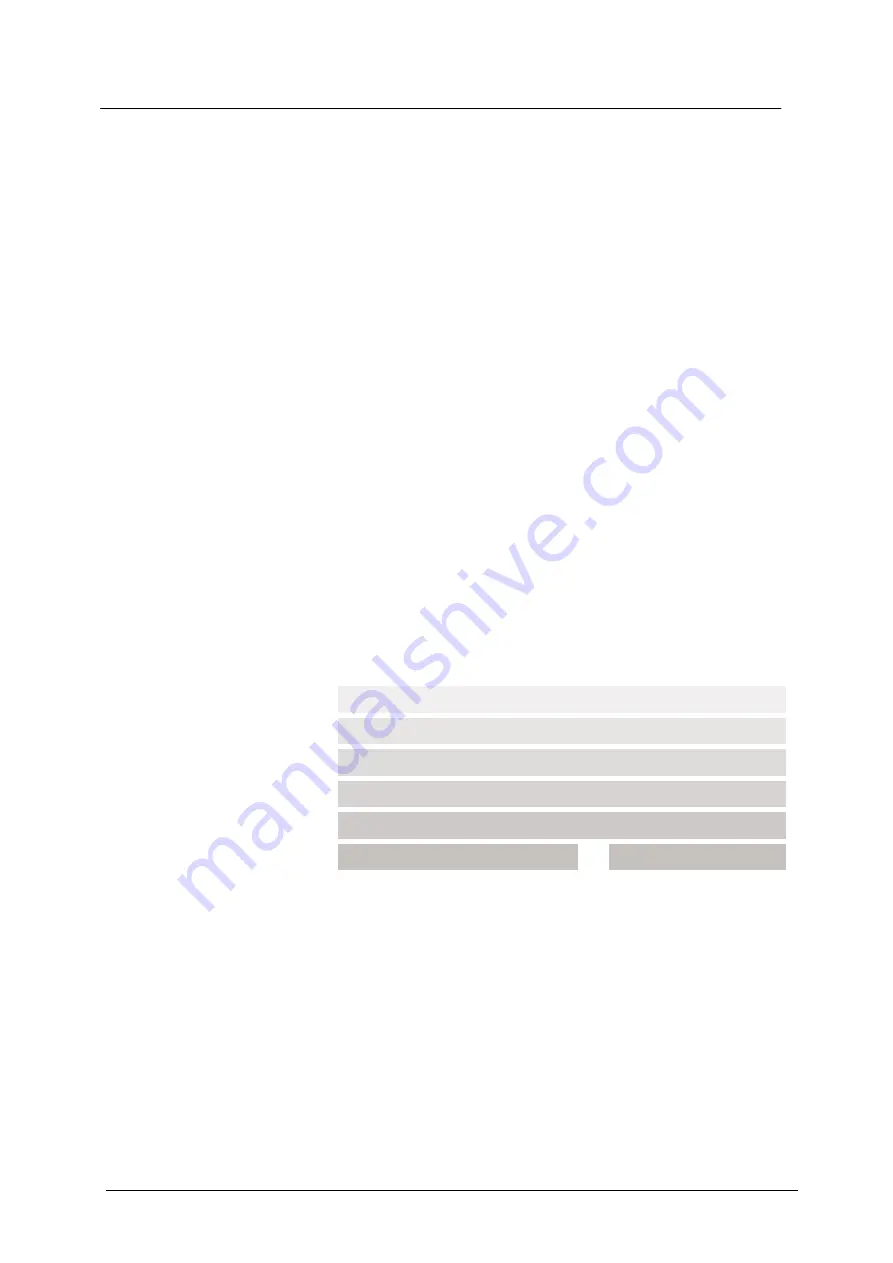
Chapter 4
Data Interfaces
page 30
User Manual pco.camera status 12/2004
4 Data
Interfaces
The pco.camera system is delivered with three interface
options: Firewire 400 (IEEE1394a), Camera Link or Gigabit
Ethernet. To determine which interface is implemented,
please see the technical datasheet in the appendix of this
manual.
These interfaces transfer images from the camera to the
computer as well as send command and control se-
quences and read status information from the camera. In
standard applications, the interfaces act like a “point to
point” connection from the camera to the PC. As the
cameras are intelligent and have a self-operating software
system, they can collect and record images without an in-
terface connection.
Control commands are sent asynchronously and status
information is sent periodically (every 500ms or after each
collection of an image). A detailed description of the
communication between the camera and the PC is lo-
cated in the software development kit (SDK) manual
which is available free of charge.
4.1 Interface
Structure
While it is running on the PC, application software can
send the camera commands and request status informa-
tion at any time. Image data can also be received and
processed. The dynamic link library (DLL) connects the
application software with the driver layers (see Figure 4.1).
pco.camera - layer structure of commands
PC - application
PC - DLL (adaptation to interface driver)
PC - driver layer(s)
hardware - data transmission
pco.camera - communication port
pco.camera - COC processor
pco.camera - FPGA
Figure 4.1:
Command structure layer model used with the pco.camera
system.
The commands that are sent to the driver are valid for all
pco.camera systems and for all interface types. The driver
converts these commands into hardware-related instruc-
tions to communicate with the various hardware ports
such as COC-processor (Camera Operation Code) or the
installed FPGA controllers (see Figure 4.1).
In Figure 4.2 the Firewire400-interface structure is shown
in detail.
From top to bottom: The pco.camera
application software
accesses the camera-API, which represents an independ-
ent layer from the data interfaces. In this example, the
Summary of Contents for pco.1200 hs
Page 1: ...pco camera User s Manual www pco de...
Page 44: ......





























