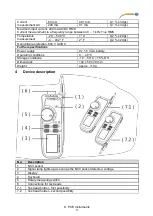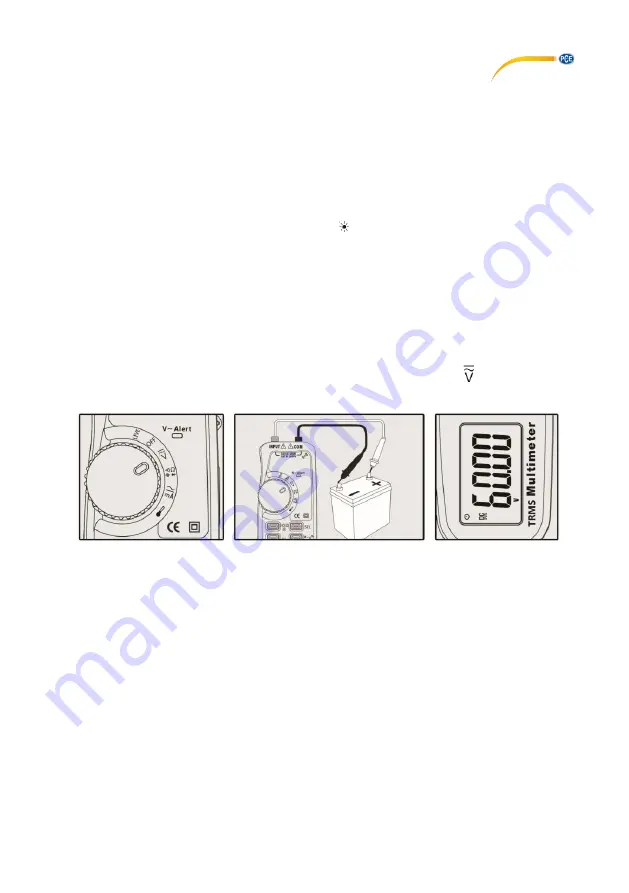
© PCE Instruments
5
5
Switching on / switching off
To turn on the meter, turn the rotary measuring switch to the desired measuring function. To turn
off the meter, turn the rotary measuring switch back to "OFF". After switching on, the following
functions are available for the individual measuring functions:
6
Hold function
With the Hold function, you can freeze the displayed reading by pressing and releasing the "Hold"
key once. Pressing it again resumes the measurement.
7
Backlight
To turn the backlight on and off, press and hold the key for two seconds.
8
Toggle subfunctions
After you have set your desired measuring function, you can also set a sub-function. To do this,
press the "SEL" key until you get the desired function.
9
Measurement
The meter has different electronic measuring methods. These can be used as follows.
9.1
Voltage measurement
To perform a voltage measurement, first set the rotary measuring switch to
. Then connect the
test leads to the meter. Use the "SEL" key to select DC or AC voltage. Now touch your sample
with the test tips. The measured value will then be displayed.
Note:
With the smaller measurement ranges, a measured value can be displayed even if the
measuring cable is not connected. This is due to the sensitivity of the measuring instrument. As
soon as the measuring instrument is connected to the test sample, the correct measured value
is displayed.