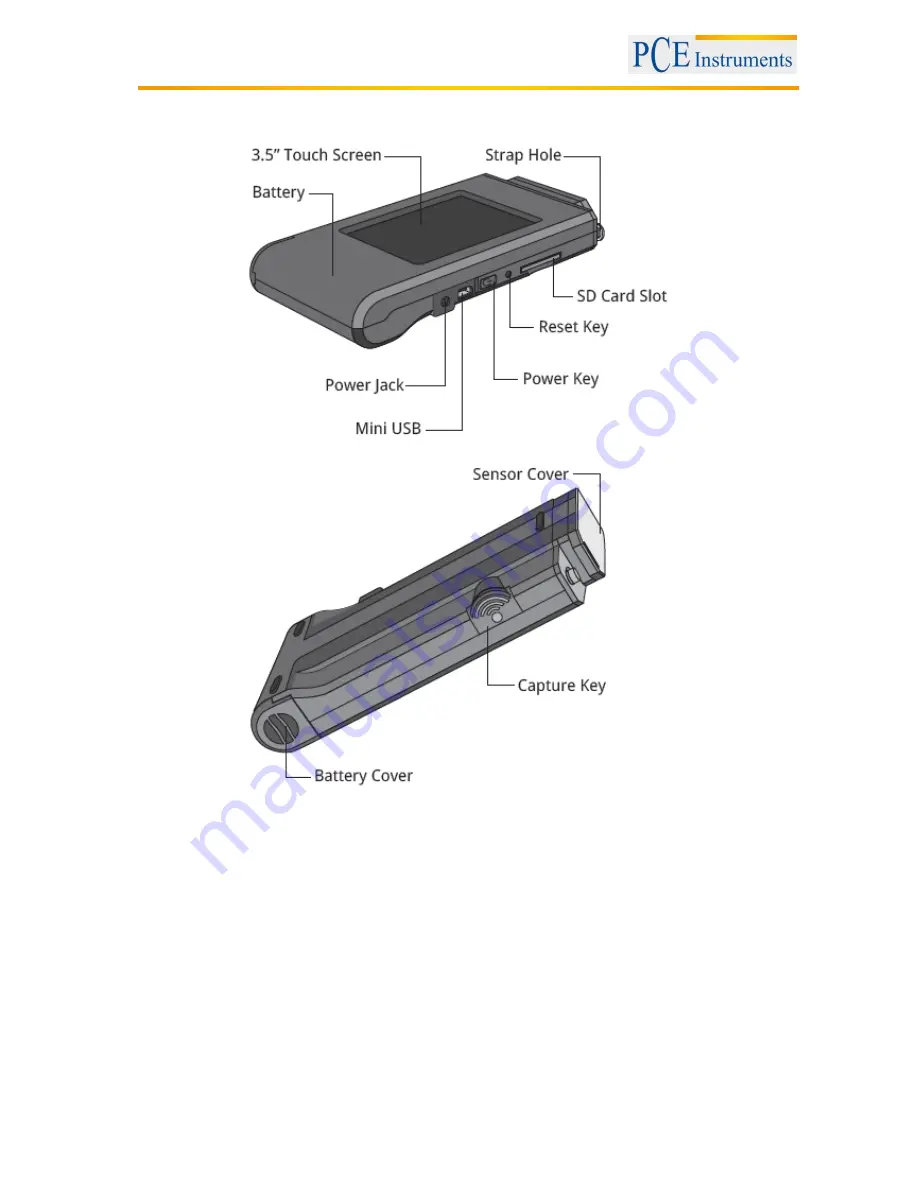
Manual
4
1.2 Appearance Introduction
1.3 Product Features
1. 250 g only, light and easy to carry everywhere.
2. Measure at any time, high mobility.
3.
3.5” colour touch screen, simple interface, easy to use.
4. SD card storage, easy to transfer data.
5. Built-in file browser allows for quick access to previously saved data.
6. Spectrum diagram and including 35 light unit-of-measure.
7. Flicker measurement for disease prevention and health check.





































