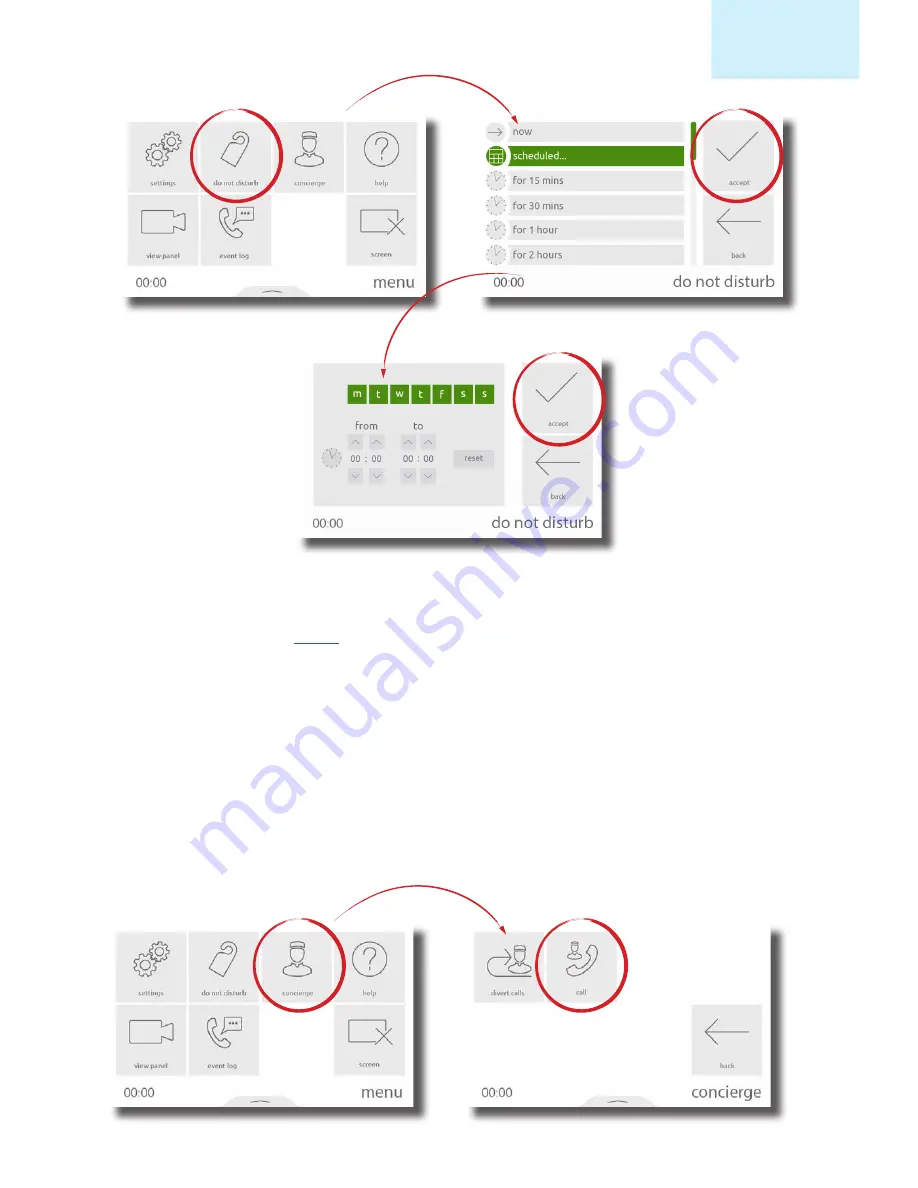
Operation - Concierge
To set a monitor as concierge, see
AN1165
.
When a concierge exists on the system, the monitor is able to call the concierge, or divert their incoming calls to the concierge.
To call the concierge, from the menu, touch
concierge
> then select
call.
To divert incoming calls to the concierge, touch
concierge
>
divert calls
> select
now,
or select a timed option to only divert
calls for a limited time > then touch
accept
.
To divert calls on a regular occurrence, every weekday while you’re at work for example, from the menu, touch
concierge
>
divert
> select
scheduled
> select the days of the week and the time range that the monitor should divert calls during > then
touch
accept
. The monitor will automatically divert calls during the time interval on the specified days.
To stop diverting calls, touch
concierge
>
divert calls
> select
none
> then
accept
.
AN1172
Net2
9
Summary of Contents for Net2 Entry
Page 10: ...AN1172 Net2 10 ...











