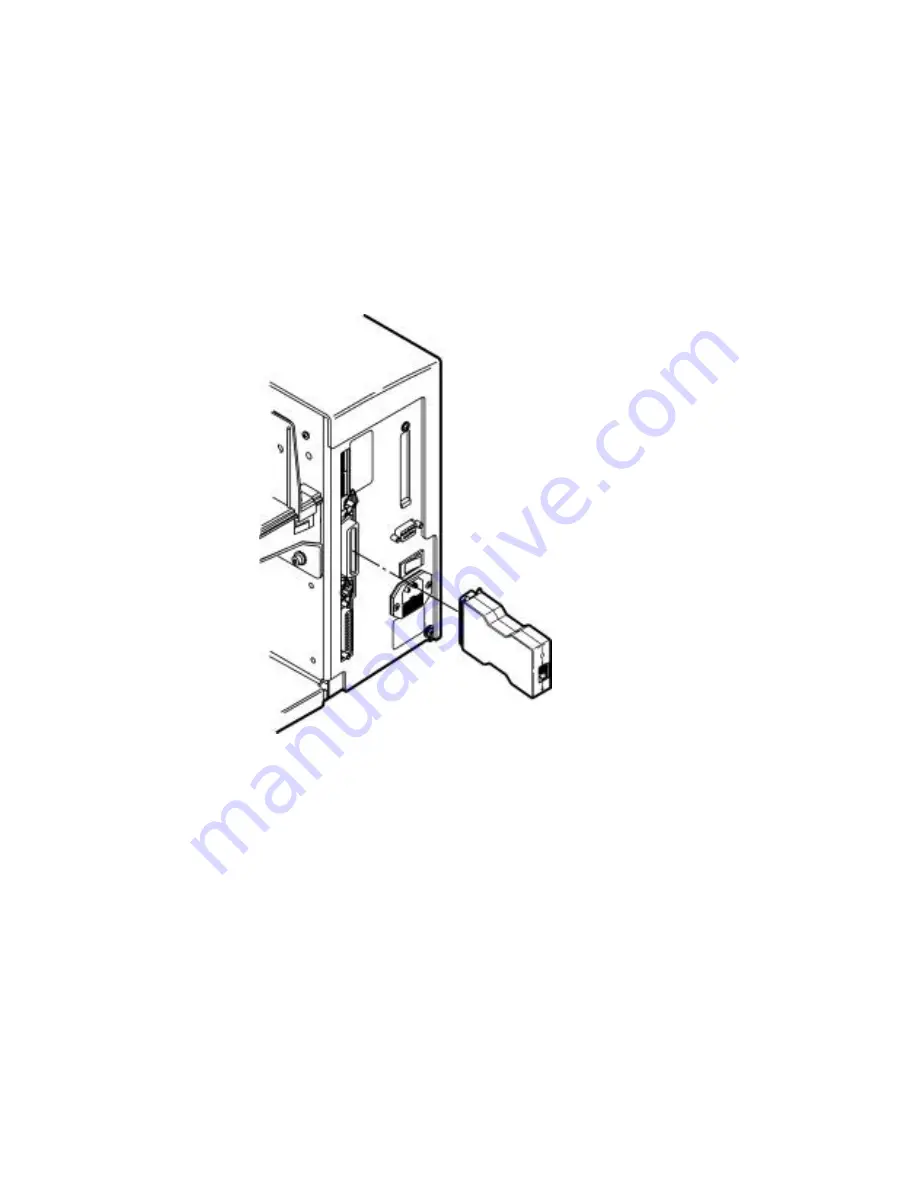
2-2
Installing the Print Server
To install the print server:
1.
Turn off the printer by using the printer’s power
switch or removing the power cord.
2.
Attach the Ethernet print server directly to the
Centronics
connector on the printer. Secure the
Ethernet print server to the printer with the spring
clicks on the printer.
3.
Attach the 10Base-T UTP cable to the receptacle on
the back of the Ethernet print server.
4.
Turn on the printer by using the printer’s power switch
or attaching the power cord.
The status indicator blinks orange during self-test
and then changes to green when the self-test
completes successfully.
Summary of Contents for 9840
Page 4: ...ii Table of Contents ...
Page 8: ...1 4 Introduction ...
Page 16: ...3 4 Troubleshooting ...
Page 19: ......
Page 20: ......




















