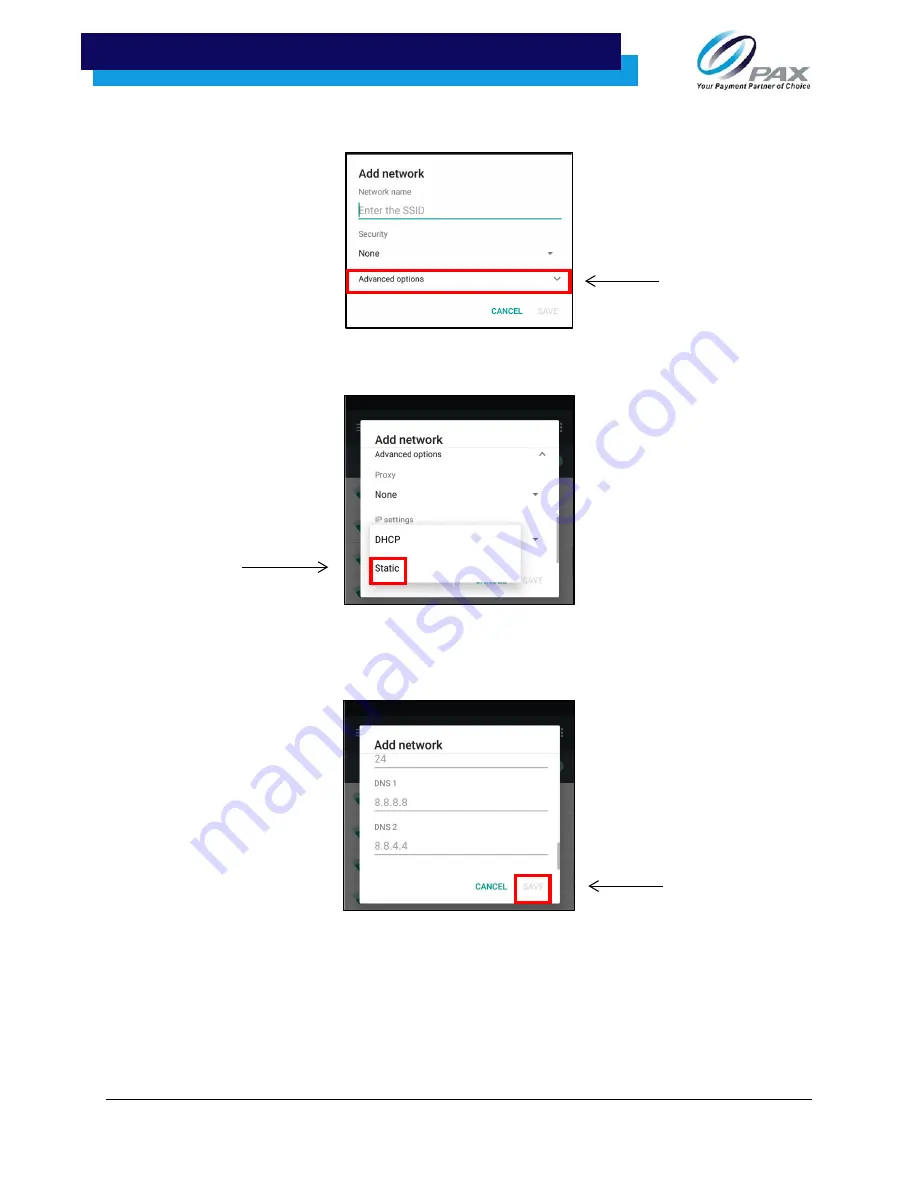
v1.0 | 36
A920 REFERENCE GUIDE
6.
Select “Advanced options.”
7.
Under IP settings, select “Static.”
8.
Use the touch screen to scroll the pop-up window. Enter the IP address, Gateway, Network
prefix length, DNS 1, and DNS 2. Once all fields have been entered, select “SAVE.”