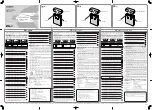9
3. Plug the battery charger’s power cord into a suitable AC power source.
Plug the cord
into a standard 120V AC outlet using the two-pronged male AC plug. The LED
on the battery charger housing will shine green to indicate connection to power..
Note:
The battery may be charged globally on 95-250VAC power lines. When
traveling to countries with different wall outlet configurations, outlet adapter
plugs may be used on the battery charger’s power cord for outlet compatibility.
4. Connect the battery charger to the inverter.
Plug the red and black Anderson con-
nectors on the battery charger’s Anderson connector cord into the correspond-
ing red and black Anderson sockets (labeled CHARGER) on the front panel of
the inverter. Connect red-to-red and black-to-black. The LED on the battery
charger housing will shine red to indicate that the battery is charging.
It takes
approximately three to four hours to fully charge a depleted battery.
When the battery
is fully charged, the LED light on the battery charger will shine green.
• A
Solid Green LED
on the battery charger (when the charger is NOT connected
to the inverter or to the battery) indicates that the battery charger has been suc-
cessfully connected to a suitable AC power source. The LED shines to indicate
that the charger is receiving power and ready to charge the battery.
• A
Solid Green LED
on the battery charger (when the charger is connected to the
inverter or to the battery) indicates that the battery is fully charged. When first
connected to the inverter or battery, the charger’s LED will shine red. When the
light turns from solid red to solid green, charging is complete. You can discon-
nect the charger as the system is charged and ready for use.
• A
Solid Red LED
on the battery charger (when the charger is connected to the
inverter or to the battery) indicates that the battery is charging.
• A
Blinking Green LED
on the battery charger (when the charger is connected to
the inverter or to the battery) may occasionally occur when the charger is first
connected to the inverter or battery. This indicates that the battery is already
fully charged when the battery charger is first connected. Disconnect the red
and black Anderson connectors from the inverter or battery, then disconnect the
battery charging cable from the AC outlet.
• A
Blinking Red LED
on the battery charger (when the charger is connected to the
inverter or to the battery) indicates an error – most likely the charger has identi-
fied a short or a dead cell in the battery. Disconnect the Anderson connectors,
unplug the battery charging cable, and contact Customer Service. Keep the
Vagabond Mini™ Lithium
system turned OFF.
The LED is located
on the top side of
the battery charger.