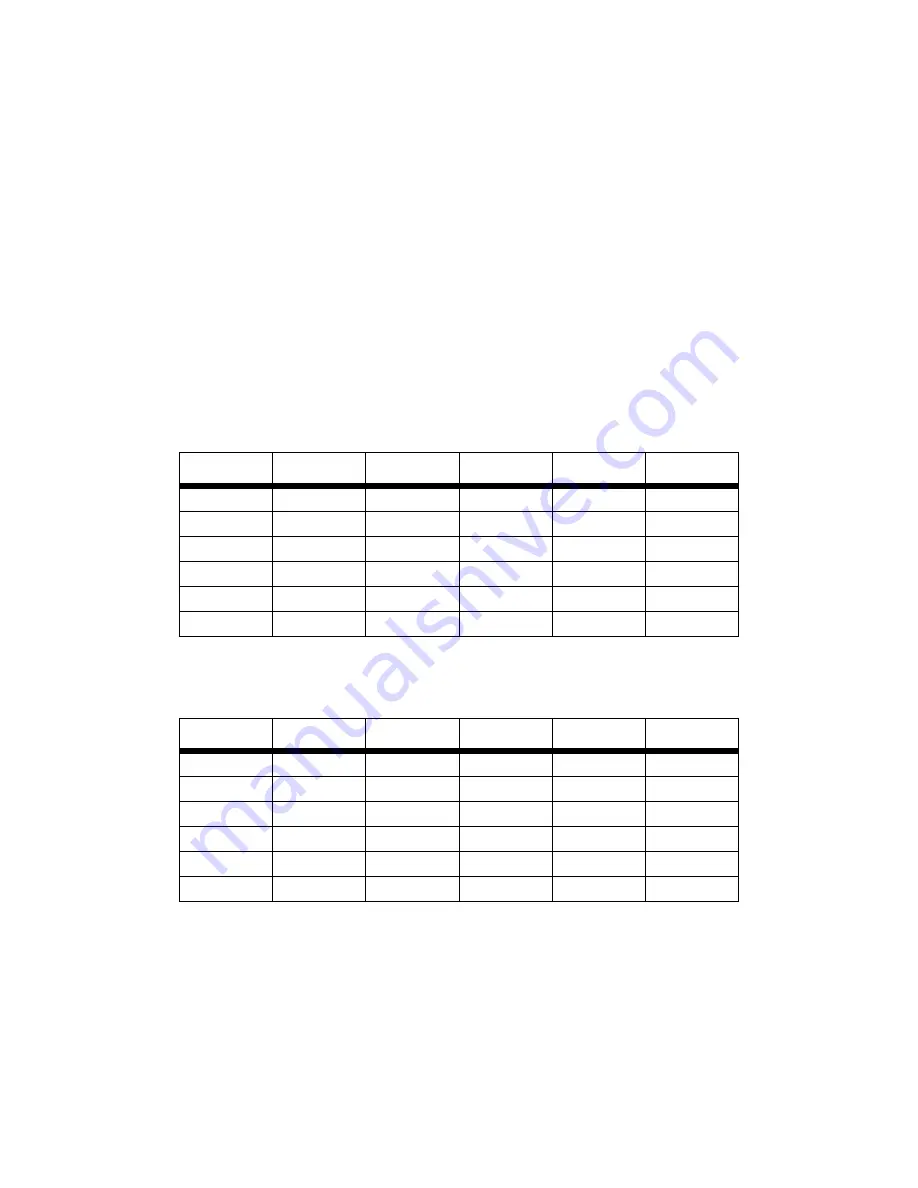
24
Note
The Model 1080ARC communicates in a closed data circuit with
another Model 1080ARC or other compatible modem. Dial-up
analog circuits, such as those used with a standard Hayes-type
modem, are
not acceptable
. For further information about
acceptable wire grades, please refer to the diagrams in
Appendix B on page 34.
Point-to-Point Twisted Pair Connection
The 6-position RJ-11 and 8-position RJ-45 jack options for the Model
1080ARC are prewired for a standard TELCO wiring environment. Con-
nection of a 2-wire or 4-wire twisted pair circuit between two or more
Model 1080ARCs requires a crossover cable as shown in Table 27,
Table 28, Table 29, Table 30 and Figure 8.
Connection to ground is optional
Standard color codes yours may be different
◊
The Model 1080ARC is not sensitive to polarity
Table 27:
RJ-11/4-Wire
SIGNAL
PIN#
COLOR
COLOR
PIN#
SIGNAL
GND†
1
Blue‡
White
6
GND
RCV-
◊
2
Yellow
Red
4
XMT-
XMT+
3
Green
Black
5
RCV+
XMT-
4
Red
Yellow
2
RCV-
RCV+
5
Black
Green
3
XMT+
GND
6
White
Blue
1
GND
Table 28:
RJ-45/4-Wire
SIGNAL
PIN#
COLOR
COLOR
PIN#
SIGNAL
GND†
2
Orange‡
Brown
7
GND
RCV-
◊
3
Black
Green
5
XMT-
XMT+
4
Red
Yellow
6
RCV+
XMT-
5
Green
Black
3
RCV-
RCV+
6
Yellow
Red
4
XMT+
GND
7
Brown
Orange
2
GND
















































