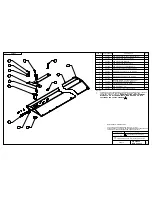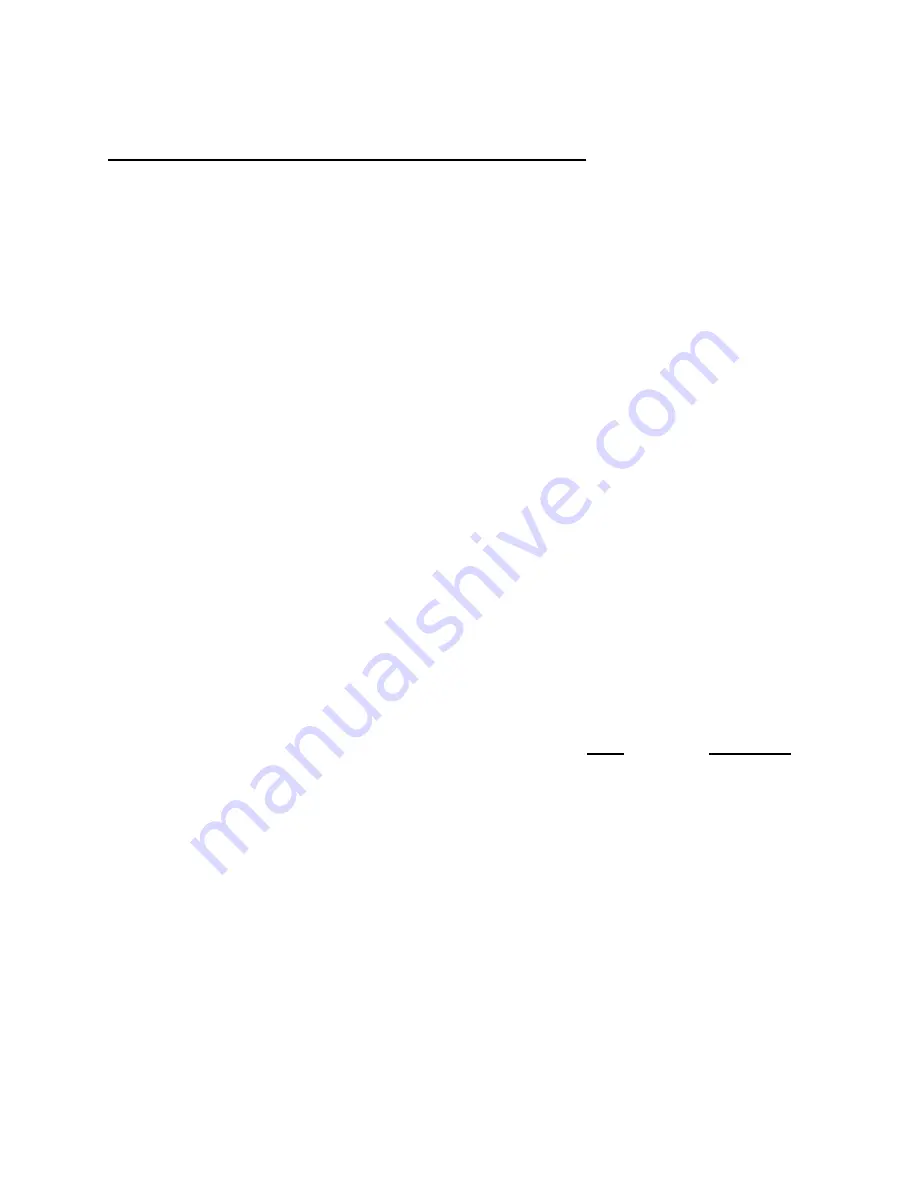
Rev 3, Page 7
INSTALLATION PROCEDURES – KEY POINTS
Step 1: Install Mounting Hardware
-
Reference: Page 11 and Page 16 of the High-5 Installation Instructions
A)
It is important to attach the mounting hardware separately from the fan assembly.
B)
Attach the mounting hardware as shown on page 11 of the Installation Instructions.
i)
Refer to the diagram on page 11 to determine which set of bolt slots to
use on the mounting hardware. For I-beam width less than 7¼”, use slots
labeled “A”. I-beams wider than 7¼” should use slots labeled “B”.
ii)
For I-beam thickness greater than ½”, use the provided spacer as shown
in Note 3, page 11.
iii)
Be sure to tighten all nylon lock nuts to appropriate torque to prevent
them from vibrating loose during operation. Nuts can be used only once.
iv)
If a downrod was ordered, attach one end of the rod to the swivel joint
on the mounting hardware using the downrod clamp (see page 11 of the
Installation Instructions).
Step 2: Attach Fan Assembly to Mounting Hardware
-
Reference: Page 12, View A of the High-5 Installation Instructions
A)
Using a scissor lift, raise the fan assembly until its mounting holes line up with the holes
on the swivel joint at the bottom of the mounting hardware (see page 12, view A). If a
downrod is used, attach the fan assembly to the holes provided on the end of the rod.
B)
Important:
Please note that the swivel joint (or downrod) must be located in between
the mounting holes on the fan assembly. Refer to page 12, View A.
C)
Secure the fan assembly to the mounting hardware (or end of the downrod) as shown
on page 12 view A of the Installation Instructions.
Step 3: Install Fan Assembly Safety Cable
-
Reference: Page 12, View A of the High-5 Installation Instructions
Note: This step is mandatory. Failure to install the safety cable may void the manufacturer’s
warranty.
A)
Pass one end of the safety cable through the holes on the assembly’s vertical supports
(see page 12, view A).