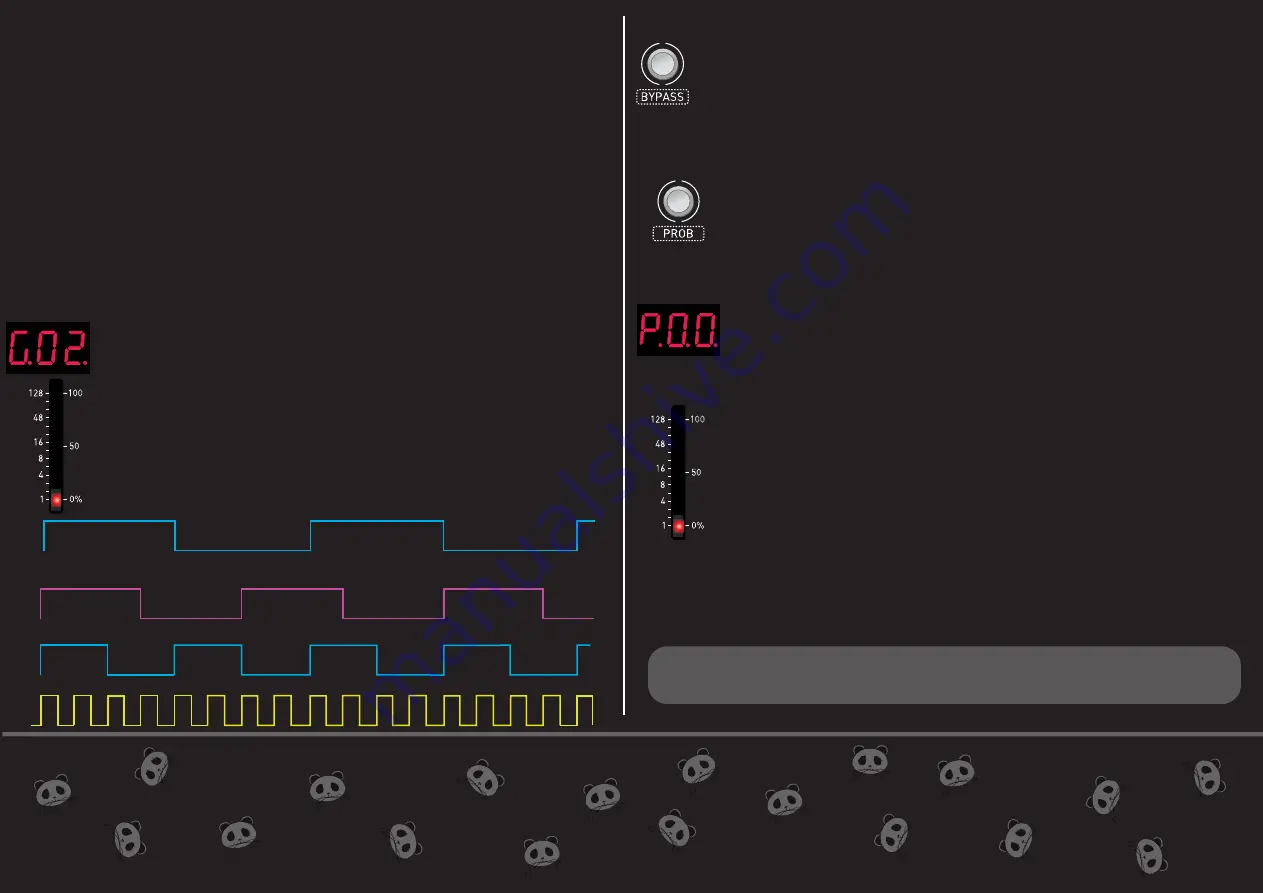
2.GATER mode
The GATER feature uses clock divisions from the clock input to mute the
triggers per channel. You can enable or disable GATER on each channel by
pressing its button.
When GATER is OFF, the button LED will blink briefly every 16 steps
of the clock. This blinking also shows you the phase of the clock divisions.
When GATER is ON, the button LED will toggle on and off, clocked by the
divisions you have selected.
When the clock is high, MUTE toggles ON. The button LED from each
channel will toggle ON.
When the clock is low, MUTE toggles OFF. The button LED from each
channel will toggle OFF.
You can use the encoder or CV to set the maximum amount of
divisions. The available divisions are 1/1, 1/2, 1/3, 1/4, 1/6, 1/8,
1/12, 1/16, 1/24, 1/32, 1/48, 1/64, 1/96, and 1/128.
The sliders can be used to adjust and limit the amount of divisions
that are set on the screen.
The button LED will show the divisions when the sliders are moved.
1/1
1/2
MUTE ON
MUTE OFF
1/3
1/4
3. BYPASS:
Pressing the FUNCTION button and the BYPASS button will take you to
the BYPASS menu. The BYPASS button toggles BYPASS on and off.
When the button is pressed, it will wait for the next trigger to toggle.
4.PROBABILITY:
The algorithm in Probability is meant to have more organic results.
The Probability feature removes triggers randomly, based on the
probability that you set. You can set the probability with the sliders,
encoder, or CV.
To access the Probability menu, press the FUNCTION button and the
PROB button. The global probability is displayed on the screen.
The sliders limit the probability for each channel. This means that you
can set different patterns for each channel.
You can also lock the probability for each channel to 100%.
This means that the probability for that channel will not be affected by
the global probability or the sliders. The button LED will be on when
the probability is locked to 100%.
When the probability is not locked to 100%, the button LED will blink
to show the percentage that is limited. A slow blink means a low
percentage, and a fast blink means a high percentage.
The slider values are kept until you move them back.
Summary of Contents for PARTICLES
Page 1: ...PARTICLES USER MANUAL...







