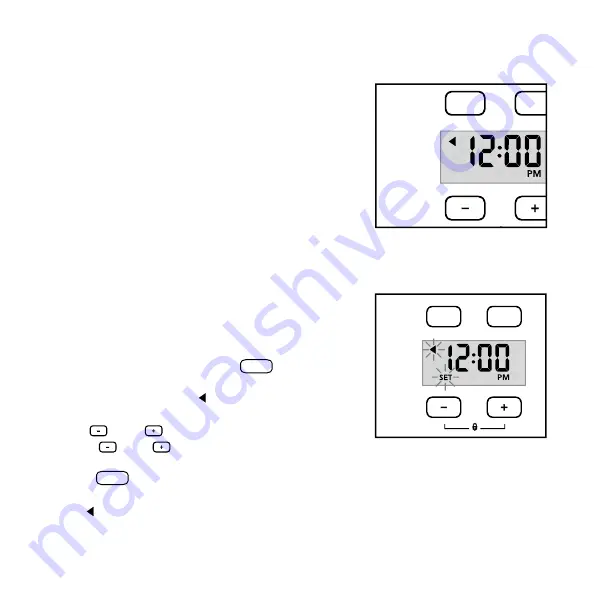
© 2015 Patch Products, LLC. All Rights Reserved.
Page 9
Fig. 6
Timers Off mode
“Timers Off” Mode
In this mode, pressing the Owl's tummy turns
on a yellow night-light and a lullaby (the Owl
will cycle through five lullabies). The light and
music remain on for 5 minutes or until the
tummy is pressed a second time. You can
adjust the volume and auto-off settings − see
page 14.
The green OK to Wake! light does not turn on
in this mode. To use the green light, see “Wake
On” or “Nap On” mode (pages 10 & 12).
Setting the Time
In “Timers Off” mode, the current time is
shown on the display. To set the time:
1)
2)
3)
In “Timers Off” mode, press . On the
display, the SET indicator appears and
flashes along with the indicator.
Use and to adjust the time. Hold
down and to scroll quickly.
Press to confirm the new time. On the
display, the SET indicator disappears and
the indicator stops flashing. The colon
flashes to show that the clock is running.
Fig. 7
Set current time
SET
MODE
SET
Timers Off
Wake On
Nap On
MODE
SET
Volum
Brigh
Auto
Timers Off
Wake On
Nap On
SET




















