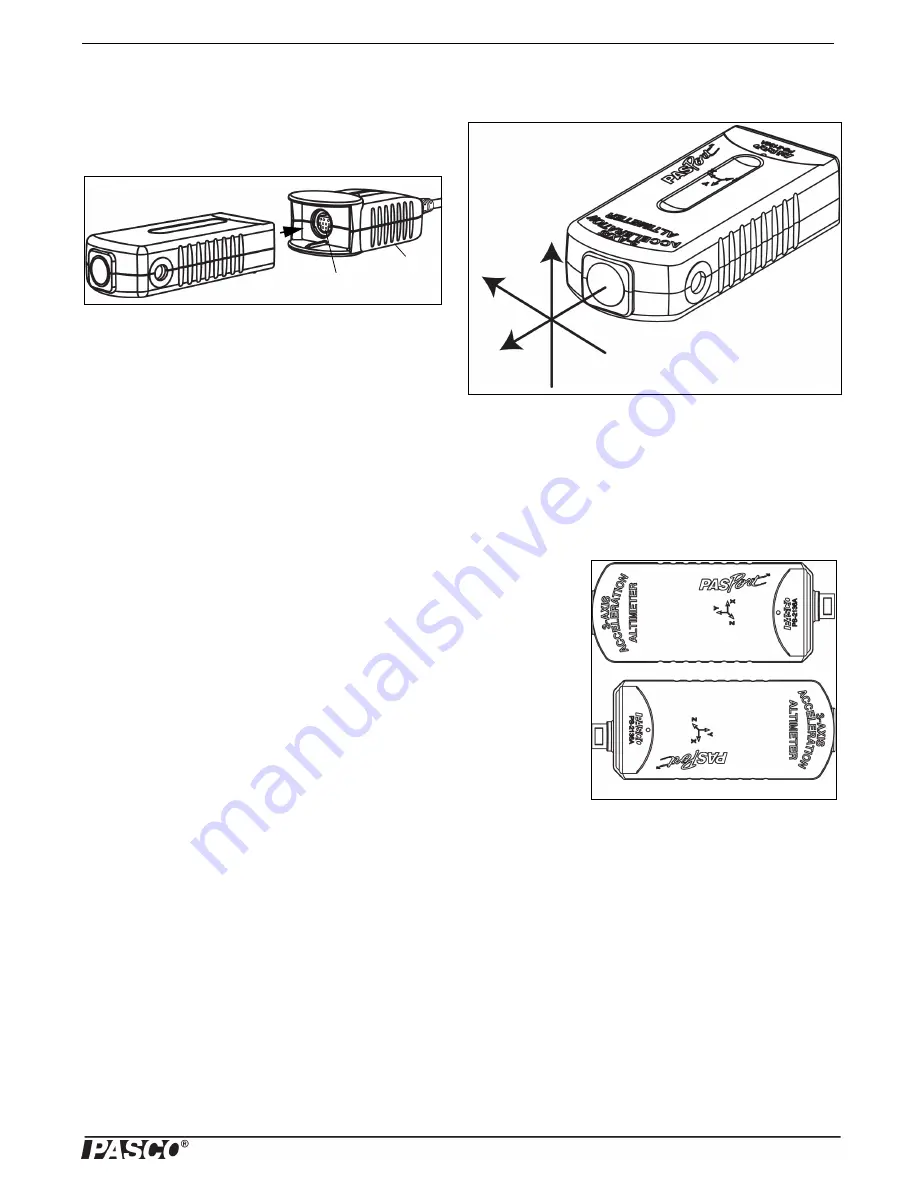
3-Axis Acceleration/Altimeter Sensor
Introduction
2
012-08511D
2
Setup the 3-Axis Acceleration Sensor
•
Plug the sensor into a PASPORT input port of a
compatible interface.
NOTE: If more distance is needed between the
sensor and the interface or datalogger, you can plug
the sensor into a PASPORT Sensor Extension
Cable (included), and then plug the cable into the
computing device.
•
Start the PASCO data collection software.
Data Collection Software Help
See the SPARKvue Help or PASCO Capstone Help
for information about collecting, displaying, and
analyzing data.
•
In SPARKvue, select the HELP button in any
screen.
•
In PASCO Capstone, select Help from the Help
menu, or press F1.
Software Setup
•
Set up a display.
•
Select a measurement.
•
Begin recording data.
Direction of Sensitivity
The acceleration sensing units inside the sensor are
oriented so that the lines of greatest sensitivity follow
the three arrows indicating the direction of
acceleration.
Zero the Sensor
The sensor can be set up so that it will automatically
zero itself when you start to record data. Or, the
sensor could be mounted in the specific orientation
needed for an experiment, and then set to zero from
within the data collection software,
Search in the software Online Help for directions
about how to set the sensor output to zero before
starting a measurement.
Arrows indicate direction of acceleration. See (1). In
this orientation, the X-axis direction is ‘positive’ to
the left, the Y-axis direction is ‘positive’ toward the
end plate, and the Z-axis direction is ‘positive’
perpendicular to the label on top.
Test the Sensor’s Output Using Earth’s Gravity
For example,
if the sensor
is on its side
and oriented
with its long
axis
horizontal as
shown, the
Acceleration
X-axis
reading is
1.0 g in X.
See (1). If the
sensor is
oriented with the X-axis arrow pointing down, the
Acceleration X-axis reading is -1.0 g in X. See (2).
Sensor
PASPORT
Input Port
Interface
(1)
Z
X
Y
(1)
(2)





