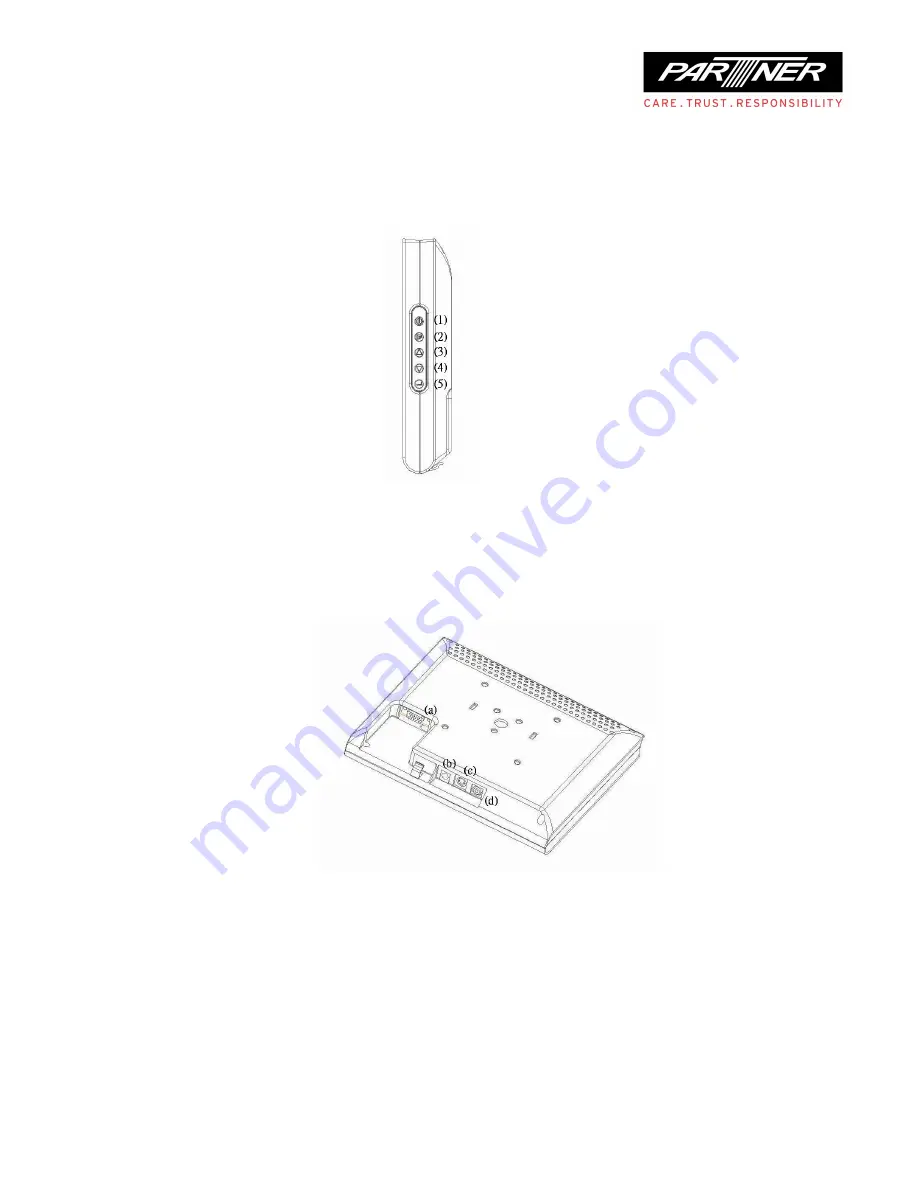
2. Setup
(1)—Power button
(2)—OSD Menu display button
(3), (4)—Level adjustment button
(5)—Select button
(a) VGA 15-pin, D-sub connector
(b) Power adaptor port
(c) Touchpad port
(d) RCA CVBS jack
1. Plug the Power Adaptor for the monitor into a nearby outlet. Connect the Adaptor
to the power port(b) on the back of the monitor.
Summary of Contents for VM-8
Page 1: ...VM 8 User Manual ...
Page 10: ......











