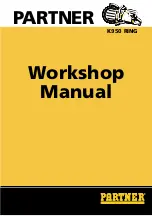REPLACEMENT OF CUTTER BLADE
Removal
Unscrew the knob to its end
position.
Unscrew the adjustment
screws (A) at least two turns.
Undo the lock-nuts (B).
Removal
First unscrew the two knobs to their
end positions – the drive disc now
applies no tension at all on the
blade.
Unscrew the adjustment screws (A) at
least two turns.
Undo the lock-nuts (B) for the sup-
port rollers.
4
Remove the shroud
Undo the four hex-head
screws.
Remove the support roller shroud
The support roller shroud is secured
with four hex-head screws. Undo
them.
Lift out the blade
Lift off the shroud.
Remove the blade.
Lift out the blade.
Lift off the shroud.
Lift off the blade from the engage-
ment rollers and take the blade out
of the drive disc’s groove. Remove
the blade.
Inspection
The rollers’ bearings
Check that the engagement
and support rollers rotate
easily.
For bearing replacement, see
chapter 8.
Inspection
Check at blade replacement
In connection with blade replace-
ment, it is a good idea and an easy
operation to carry out a quick check
of the condition of the engagement
and support rollers.
The rollers’ bearings
Check by hand to feel whether the
rollers rotate easily and smoothly. If
the bearings are damaged, this must
be rectified, see chapter 8.
Flange and waist
Check the rollers’ flange and
waist respectively. Replace if
necessary. See chapters 6 and
7.
Bearing housing – engage-
ment rollers
Check that the bearing hous-
ings do not stick axially.
Flange and waist
Check also that the engagement rol-
ler’s flange and the support roller’s
waist (circled) are within the stated
tolerances, see chapter 6. If necessary,
replace the engagement and support
rollers as per chapter 7.
Bearing housing – engagement
rollers
Check that the bearing housings do
not stick:
Previous model: press in the disc by
hand.
New model: tighten the knob about
one turn and check that the bearing
housings move.
A
B
4