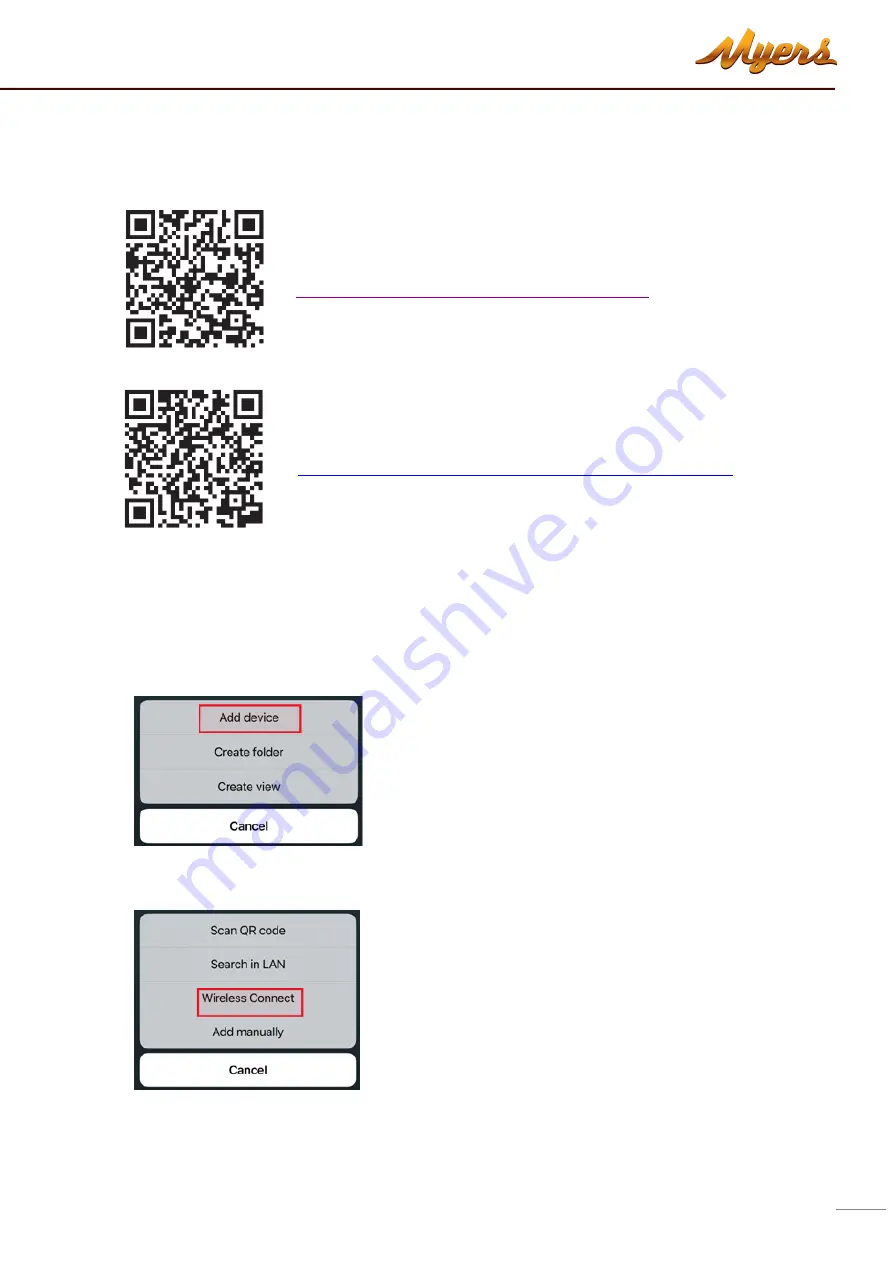
6
PREMIUM SMART HOME SYSTEMS by PARTIZAN
4.
Adding device to Partizan mobile application
4.1
Download and install Partizan mobile application
4.2
Launch of Partizan mobile application
Press
"+" button
(top right corner of the screen for iOS or bottom right corner of the screen for Android).
Press «
Add Device»
.
Select device connection type
«Wireless Сonnect»
.
Partizan mobile application for iOS:
https://apps.apple.com/app/partizan/id1473001227
Partizan mobile application for Android:
https://play.google.com/store/apps/details?id=com.partizan.pro














