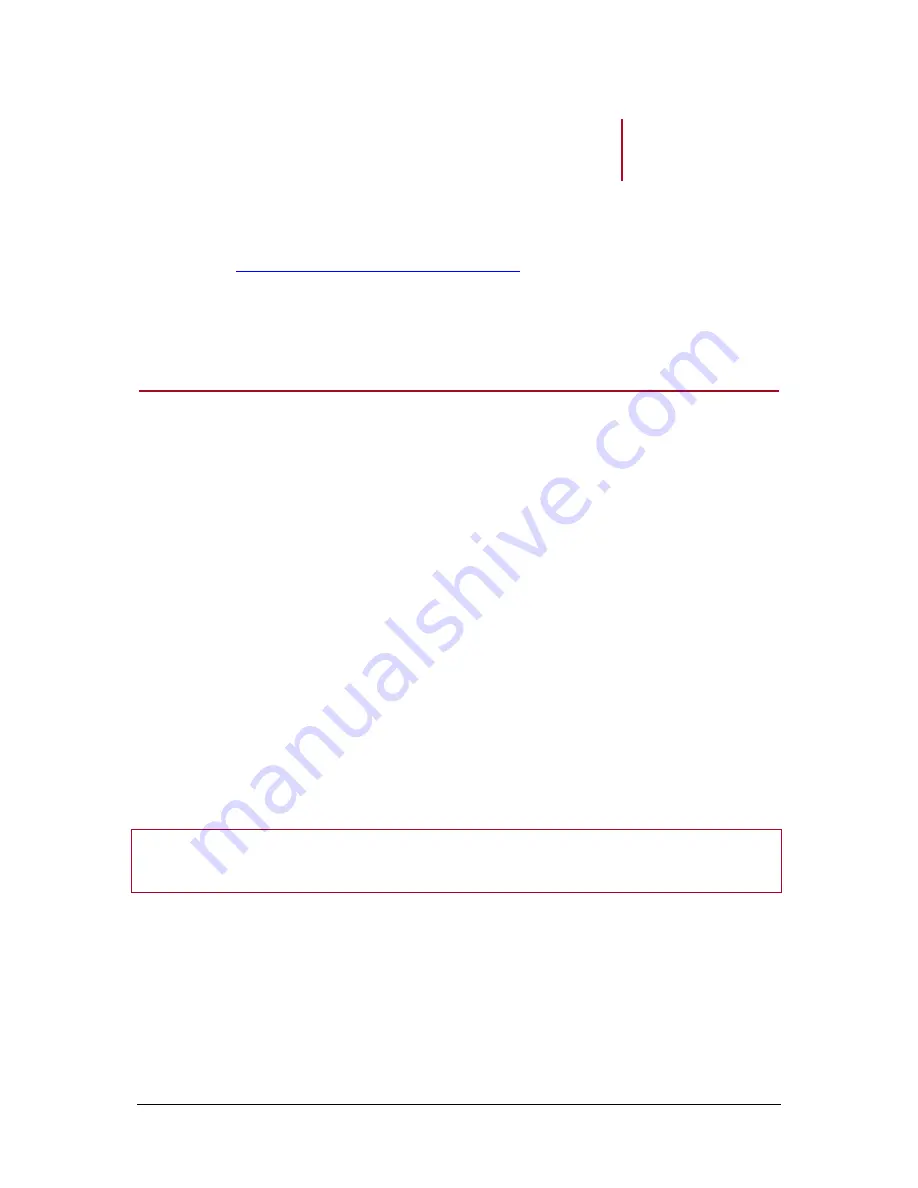
Parrot MINIKIT Slim / Chic
– User guide 7
Phone
Before using your Parrot MINIKIT Slim / Chic telephony function, you first have to pair and connect
both devices.
►
Refer to the
Pairing and connecting a phone via Bluetooth
section for more information.
Making and receiving calls
Making a call
Calling a contact in the
phonebook
If the contact you want to call is in the phonebook of the phone
connected to the Parrot MINIKIT Slim / Chic:
1. Press the jog wheel to enter the main menu and select
Phonebook
.
2. Select a letter and press the jog wheel.
> Once the contact chosen:
-
Press the green button to call this contact.
-
Or use the jog wheel to choose between different
numbers of the same contact.
Bringing up the last
dialled number
Hold down the green key of the Parrot MINIKIT Slim / Chic for two
seconds to redial the last dialled number.
Receiving a call
Note :
The name of the caller is announced if his number is recorded in the phonebook of the phone
connected to the Parrot MINIKIT Slim / Chic.
Answering a call
Press the green button to answer an incoming call.
Declining a call
Press the red button to decline an incoming call.










