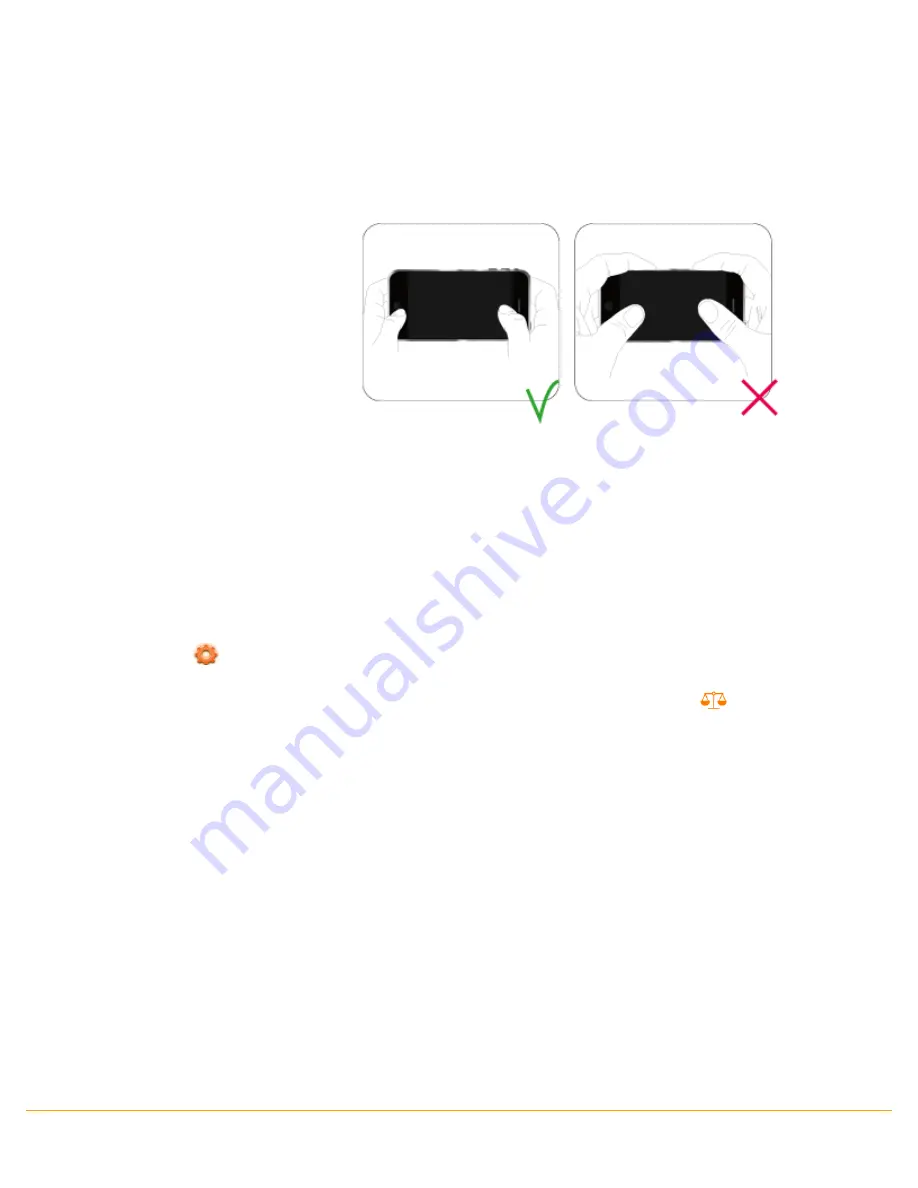
20 Flight
Before you begin
Hand positions on the Smartphone
The position of your hands on the
Smartphone may have an effect on
the strength of the Wi-Fi signal.
LEDs colours
Check the colour of the system LED located on the bottom side of the AR.Drone 2.0.
Settings
1. Run
Free Flight
and press
TRAINING
.
2. Press the
button.
3. Make sure that the AR.Drone 2.0 is settled on a flat surface before pressing on
.
4. Select the hull that is currently installed on the AR.Drone 2.0 (indoor or outdoor) and then the
type of flight (indoor or outdoor) that you wish to make.
Piloting
Run
Free Flight
then press
TRAINING
to use the AR.Drone 2.0 in free flight mode.
> The video feed from the AR.Drone 2.0's forward-facing camera will appear on the screen of your
Smartphone.
Summary of Contents for AR Drone 2.0
Page 1: ...User guide http ardrone2 parrot com support ...
Page 2: ......
Page 4: ... 40 Trademarks ...
Page 36: ...36 Director mode To record a sequence 1 Select High def 2 Press the Play button 3 Press Save ...
Page 41: ......






























