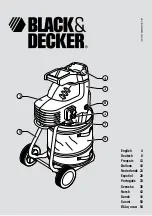!
Caution:
2
Contents
Installation
Security level
Cut size
Cross cut
Paper feed width
Shred capacity
Waste basket capacity
4 x 38mm
24 sheets
High Security (P4)
Yes
220mm
26.5 Litres
Speed per minute
1.8m per minute
Continuous run time
Overheat protection
Auto start/stop
Yes
Auto forward / reverse
Yes
40 minutes
Yes
Dimensions
385 x 280 x 669mm
Shreds credit cards
Shreds cd’s / dvd’s
Yes
Yes
Castor wheels
Yes
Specifications
• Installation
• Operation
• Maintenance
• Troubleshooting
Cross cut shredders have very sharp exposed blades on the underside.
1. Make sure the basket door is securely closed shut. This shredder features a safety power cut off and
will not operate if door is open. Shredders with pull-out wastebaskets feature a safety power cut off upon
bin removal. The supplied wastebasket activates this switch, which allows the shredder to be operable.
(FIGURE 1)
2. A socket-outlet should be near the equipment and be easily accessible.
3. Connect the power cord to any standard 120 volt AC outlet.
FIGURE 1
Cool down time
45 minutes