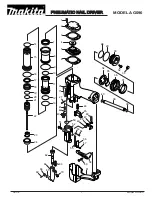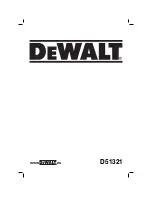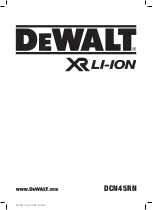19
GB
This product has a built‑in rechargeable battery which cannot be replaced by
the user . The removal or replacement of the rechargeable battery may only
be carried out by the manufacturer or his customer service or by a similarly
qualified person in order to avoid hazards . When disposing of the product, it
should be noted that this product contains a rechargeable battery .
Charging the product battery
Start charging
Connect the USB plug (Type A)
[
13]
of charger cable
[
14]
to the USB socket
(Type A)
[
12]
of the charger adapter
[
11]
.
Connect the USB plug (Type C)
[
15]
of the charger cable to the USB socket
(Type C)
[
5]
of the product .
Connect the charger adapter
[
11]
to a socket .
The battery status indicator
[
8]
shows the charging status as follows:
Battery status indicator
[
8]
Charging status
Flashing red LED
Charging
Constantly green LED
Battery is charged up
NOTE
u
The product can be used whilst charging . It is normal for the product to
warm up slightly whilst charging .
u
During the charging process, you may not be able to work with the product
if the battery is almost or completely empty . This depends on the charger
used .
Summary of Contents for PHPA 4 C4
Page 3: ...A 1 2 4 5 7 8 9 10 6 3...
Page 4: ...B 11 13 14 15 12...