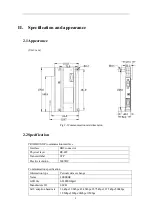10P-0008 PROFIBUS DP
Communication Card
To be used with AC10P Series Inverter
Product Manual
Issue 1
2016 Parker Hannifin Manufacturing Ltd.
All rights strictly reserved. No part of this document may be stored in a retrieval system, or transmitted in
any form or by any means to persons not employed by a Parker SSD Drives company without written
permission from Parker Automation Wuxi, a division of Parker Hannifin Ltd . Although every effort has been
taken to ensure the accuracy of this document it may be necessary, without notice, to make amendments
or correct omissions. Parker Automation Wuxi cannot accept responsibility for damage, injury, or expenses
resulting therefrom.
WARRANTY
Refer to Parker Hannifin Manufacturing Limited Terms and Conditions of Sale. These documents are
. Parker Hannifin Manufacturing Limited reserves the
right to change the content and product specification without notice.
(ENGLISH VERSION)