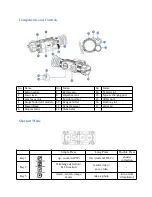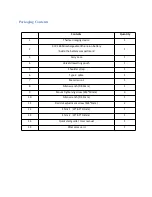hot/iron mode.
② Menu mode:
press [-] to scroll down or adjust the relevant option settings.
2.Long Press
Long press [-] to take a photo.
3.Double Press:
Double press [-] to turn on the illuminator and double press [-] again to turn off the illuminator.
Key 4
1.Single Press
Home screen mode: press [Menu] to open/close the menu interface.
2. Long Press
Home screen mode: long press [Menu] to enable/disable the red dot indicator (after the PIP
shortcut key mode is turned on, the red dot indicator shortcut key is replaced by the PIP shortcut
key).
3.Double Press
Home screen mode: double press [Menu] to switch between city/forest/rain scene modes.
Product Installation Steps
1)Battery Installation
(1) Unscrew the battery cap counter-clockwise and pull out the battery.
(2) Tear off the insulating tape on the positive terminal of the battery.
(3) Insert the battery, ensure the positive (+) side goes in first and tighten the battery cap in a
clockwise direction.
(4) Long press the power button for about 3 seconds to power the device. The power
indicator will light up and the device is ready for use.