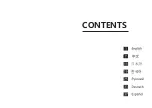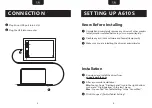5
6
IMPORTANT INFORMATION
SUPPORT OPTION
Visit Parblo Support Page (
support.parblo.com
) for driver
update, user manual and
FAQ.
Click "contact us" from
support.parblo.com
to send us your
enquiry.
Directly email to
Browse in Parblo User Group (Facebook).
The user manual is uploaded into Parblo Support Page
(
support.parblo.com
). It provides detailed information on
using and customizing your A610S.
You can find a solution from
FAQ
if you have any questions
with A610S.
Check for updated driver of A610S from
support.parblo.com
2
2
3
3
4
1
1
CHANGING PEN TIP
Pull out the pen tip from the pen by using tip removal tool.
Replace a new tip and push it into the pen.
2
1
Summary of Contents for A610s
Page 1: ...QUICK START GUIDE Create Your Unique Life...
Page 2: ...CONTENTS 1...
Page 6: ...Windows 7 8 10 Mac OSX 10 11 7 CN 8 CN 8 8 Micro USB USB 2 1 A610s 5 6 QUICK START GUIDE 6...
Page 9: ...USB 5 6 QUICK START GUIDE 1 A610s 1 3 JP 1 4 JP Windows 7 8 10 Mac OSX 10 11 8 8 Micro USB 2...
Page 15: ...USB 1 A610s 5 6 QUICK START GUIDE RU 2 5 RU 2 6 Windows 7 8 10 Mac OSX 10 11 8 8 Micro USB 2...