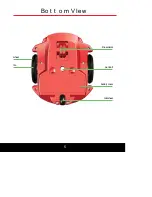16
St p
1
Dem o 5: Lin e Sen So r
The S2 has two pairs of infrared emitters
and detectors on its underside. With them,
it can see a black line on white paper.
Print out a set of black lines from the “Tracks.
pdf” (Download ¿le from http://www.parallax.
com/go/S2). For a view of what the printed
tracks look like, see page 18 of this booklet.
Do not use photograph printing ink, which reÁects
infrared light!
Draw your own tracks by making a black line
¾ inch (2 cm) wide, on white paper. To do this
you will need:
• white paper
• a black marker
Always protect surfaces with paper or poster board
when using a marker or any other writing instrument
in your S2. Be aware that some markers can bleed
through paper and stain the surface beneath, so test
Àrst.
5
button
pr ss s
Summary of Contents for S2
Page 1: ...Prop ll r pow r d and fully programmabl Op n sourc and us r hac abl...
Page 2: ......
Page 3: ......
Page 5: ...5 Bo t t o m VIew penport batterycover tail wheel linesensors wheel tire...
Page 6: ......
Page 7: ......
Page 8: ......
Page 9: ......
Page 10: ......
Page 11: ......
Page 12: ......
Page 13: ......
Page 14: ......
Page 17: ......
Page 18: ......
Page 19: ......
Page 20: ......
Page 21: ......
Page 22: ......
Page 23: ......