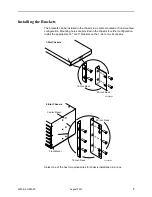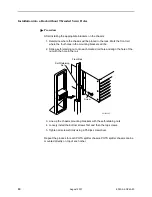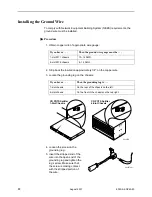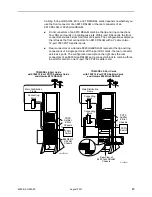6050-A2-GZ40-20
August 2001
1
Hotwire
®
Central Office Universal POTS Splitter
Models 6050 and 7020
Installation Instructions
Document Number 6050-A2-GZ40-20
August 2001
About the Hotwire POTS Splitter
The Hotwire
®
system enables simultaneous high-speed digital data access and
analog voice service over the same twisted-pair telephone line. The CO (central
office) POTS (plain old telephone service) splitter separates the DSL (Digital
Subscriber Line) and POTS frequencies.
Simultaneous access to POTS and data requires the installation of a POTS splitter
at the CO for:
ADSL/G.Lite (Adaptive DSL)
RADSL (Rate Adaptive DSL)
ReachDSL
™
MVL
®
(Multiple Virtual Lines)
TDM SDSL (Time Division Multiplexer Symmetric DSL)
POTS Splitter Chassis
The Hotwire POTS splitter card is mounted in a Hotwire POTS Splitter Chassis.
Two chassis models are available:
Chassis Model 5011 – 1-slot chassis which can be placed on a tabletop or
installed in a rack.
Chassis Model 5016 – 6-slot chassis which must be installed in a commercial
EIA-standard 19
″
or 23
″
rack or cabinet.