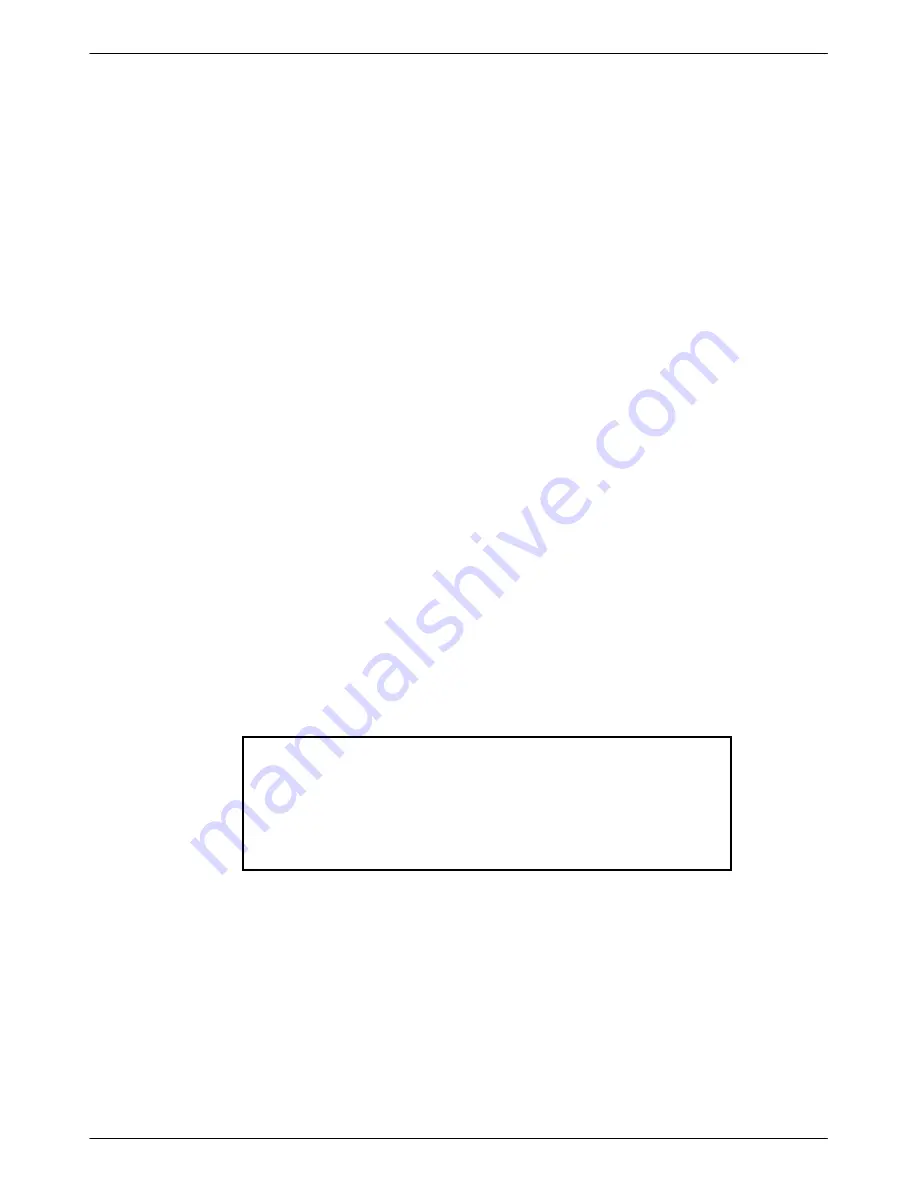
4
6. Install the appropriate MIB software on the SNMP Manager. Use one of the following command lines,
depending on whether the concerned SNMP Manager is DOS-based or UNIX-based, to copy the file
from the floppy diskette onto the machine running the SNMP Manager. Then, refer to your SNMP
Manager documentation for details on how a MIB module definition in ASN.1 can be parsed into the
internal data representation of the concerned SNMP Manager.
•
For DOS-based SNMP Managers:
a. Insert the DOS MIB diskette into the machine running the SNMP Manager.
b. At the DOS prompt:
TYPE: copy <drive specification>:nms.asn C:
Where: <drive specification> is the floppy drive containing the diskette and nms.asn is
the name of the MIB file which will be copied into the root directory of the C:
drive.
•
For UNIX-based SNMP Managers:
a. Insert the UNIX MIB diskette into the machine running the SNMP Manager.
b. At the UNIX prompt:
TYPE: tar-xvf /dev/fd0 (current directory needs to be writeable)
7. Use the ping command to confirm that the SNMP Manager can communicate with the 6800 Series
NMS host. A positive echo from this command confirms that the SNMP Manager is responding. If an
error message(s) appears, the TCP/IP connectivity must be debugged. You can refer to the ALTOS
TCP/IP documentation for the appropriate procedures.
Enabling Trap Forwarding
Use the following steps to enable trap forwarding if the feature package is already installed. If you are enabling
the feature during installation, use Steps 2 and 3 only.
NOTE
The trpEnable command must be executed every time an installation or
de-installation is performed. Once the 6800 Series NMS is shutdown, the
installation or de-installation can be done. After the installation or
de-installation is completed, execute the trpEnable command and then
restart the 6800 Series NMS.
1. Shutdown the 6800 Series NMS. Refer to the
COMSPHERE 6800 Series Network Management System
User’s/System Administrator’s Guide for this procedure. Although this step is not required, it is strongly
recommended.
2. Login as a super-user.
3. At the super-user prompt:
TYPE: /usr/nms/RNMS/bin/Platform/trpEnable.







