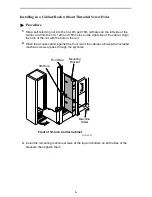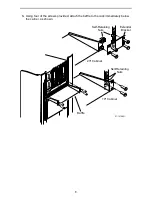11
Installing Rear Filler Panels
Once I/O card installations are completed, a filler panel must be installed for each
unfilled I/O card slot to ensure compliance with safety requirements.
WARNING:
!
Filler panels must be installed on the unused slots to avoid possible injury
from electrical shock.
The access carrier package contains rear filler panels and screws to install unused I/O
card slots. The filler panels provided will cover either four, two, or one empty I/O card
slot(s).
Procedure
1. Select the proper filler panel size to cover empty slots.
2. At the rear of the carrier, align the filler panel with the upper and lower tracks of the
slot, then screw the panel into place using the screws provided.
NAM Card Installation
A NAM is required for network access and acts as an interface between the network and
the customer premises equipment. NAMs are installed from the front of the access
carrier.
CAUTION:
You must insert the cards in the correct slot so that they mate with their
corresponding I/O cards.
Refer to the Installation Instructions that came with your NAM card(s) for installation
information. Refer to the appropriate product manual for NAM operation information.