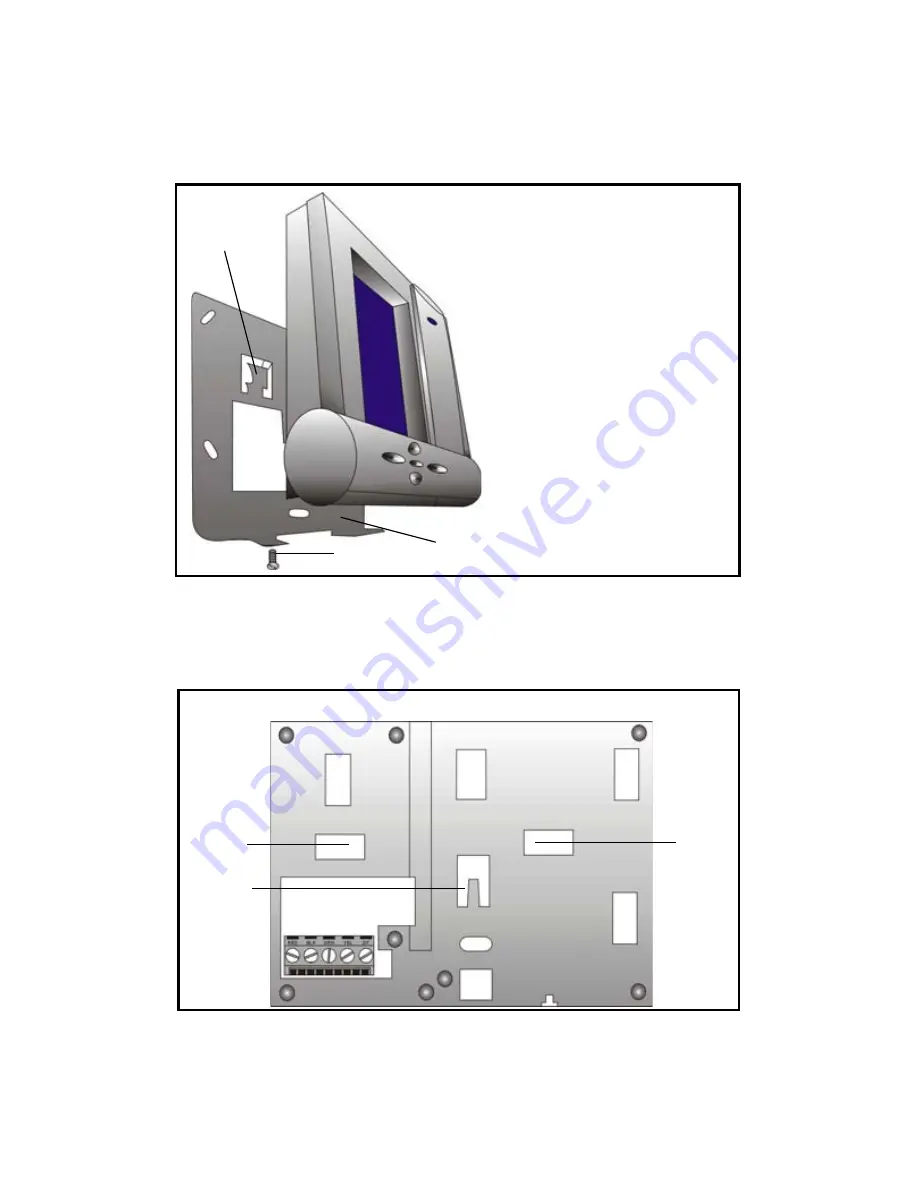
PAGE 10
Installation
Mounting Grafica
1. Place Grafica’s back plate flush against the mounted metal wall plate
“B” (see Figure 7).
Figure 7
2. Slide Grafica’s open slots labeled “A” (see Figure 8) onto the metal
wall plate’s tabs labeled “A” (see Figure 7).
Figure 8
3. Gently apply downward pressure to snap Grafica onto the metal wall
plate.
A
- Metal wall plate tabs
B
- Metal wall plate
C
- Optional screw
A
B
C
A
A
Clip
Grafica back view
Summary of Contents for K07C
Page 1: ...K07C Grafica Color Keypad V1 0 Reference and Installation Manual ...
Page 26: ......
Page 27: ......











































