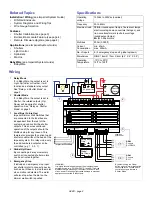HV8D - page 3
Relay vs. Shutter Mode
If, in BabyWare, the output is set to Light, Sprinkler, or Custom, it will function as a standard relay output. If, in BabyWare,
the output is set to Shutter, the related outputs (Up/Down) will be paired for shutter operation. For more information, refer to
"Programming an HV8D Module” on page 4. In the example below, outputs 1 and 2 are set to Relay Mode and outputs 3 to
8 are set to Shutter Mode.
Table 1: Example of Combining Modes
Shutter Calibration
If outputs are set to Shutter Mode (see "Relay vs. Shutter Mode” on page 3), the HV8D must be calibrated to match each
shutter’s open and closed states. This calibration can be performed locally at the HV8D, or using an Imperial Dimmer Wall
Switch (refer to the MCVA2 manual), or using BabyWare (Q2 2009). To calibrate the shutter outputs using the HV8D
module:
1. To enter shutter calibration mode, press and hold both of the output pair’s buttons for four seconds.
D
The first LED is off, the second LED is solid.
D
The shutter closes.
D
The button pair now function as an UP and DOWN button for calibration.
2. When the shutter reaches the bottom, press the UP button.
D
The shutter opens.
3. When the shutter reaches the top, press the DOWN button.
D
The shutter closes again.
4. When the shutter reaches the bottom, press the UP button.
D
The shutter opens to about 50%.
5. If the shutter is not at exactly 50%, adjust it manually using the UP and DOWN buttons.
6. To exit shutter calibration mode, press both buttons.
LED Feedback
Relay
Shutter Mode
Relay Mode
Output Local Bus Emg. Stop Output Local Bus Emg. Stop
RLY1
1
GRN1
-
RLY2
2
-
-
RLY3
Up
GRN2
2
RLY4
Down
RLY5
Up
GRN3
3
RLY6
Down
RLY7
Up
GRN4
4
RLY8
Down
MODULE BREAKER NO:
HV8D
BUS INPUT
LOCAL BUS
BUS
RX
TX
STATUS
-
Green
flash
Green
flash
OK (communication in
progress)
Red
on
-
-
Short on GRN or YEL
-
Green
on
Communication failure/
too many modules
Green
on
Green
on
Bus lines reversed
(GRN / YEL)
Red
flash
-
-
Bus power too low
Green
flash
Green
flash
Module locate mode
Blue
flash
-
-
Firmware upgrade in
progress
OUTPUTS 1 to 8
Press to activate/deactivate
On = Output on
Off = Output off