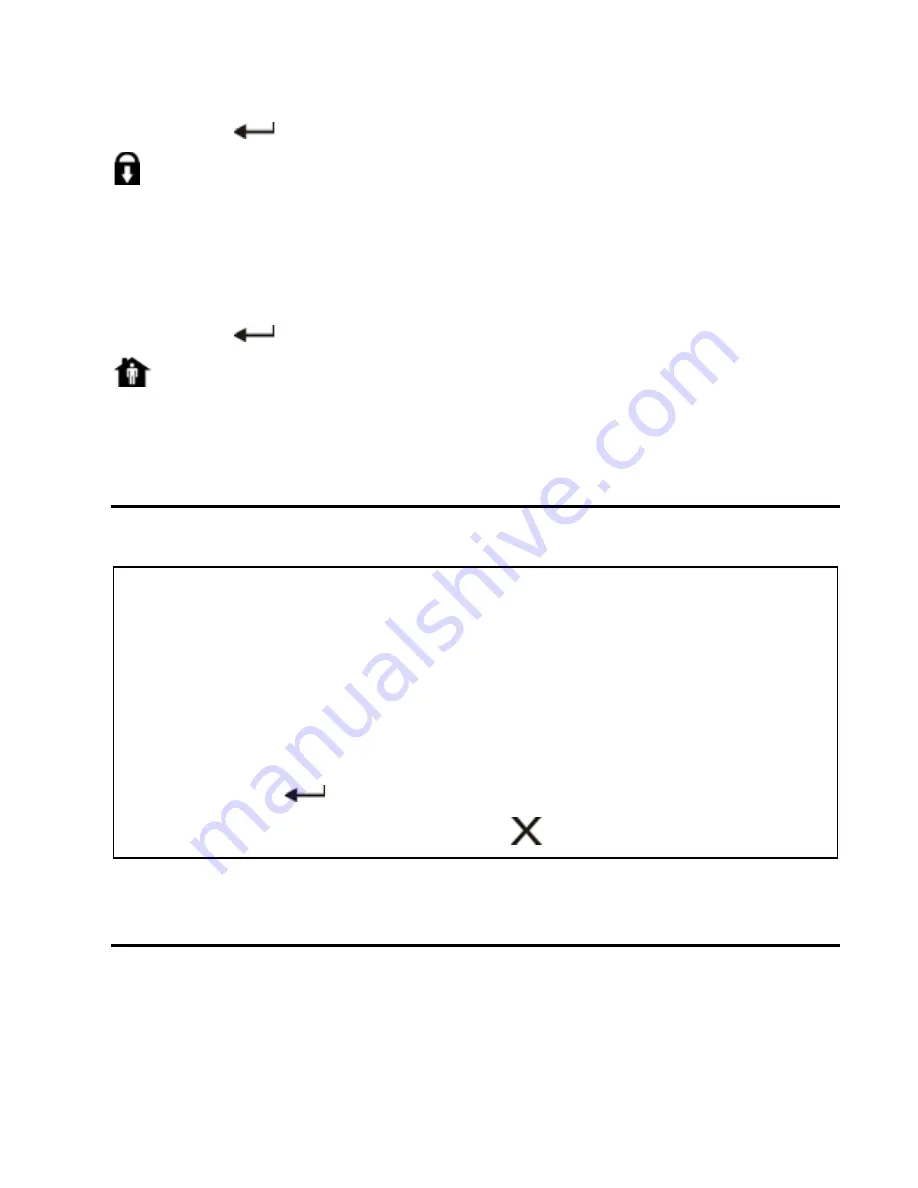
22 User Guide
4.5.3 Answer PC
Press the
key,
enter your
[
MASTER
CODE
]
and press the
key. This will force your security system to answer a call
made by your monitoring station that is using the WinLoad
software.
4.5.4 Cancel Communication
Press the
key
,
enter your
[
MASTER
CODE
]
and press the
key. This will cancel all communication with the WinLoad
software if it has been initiated.
4.6 Keypad Settings
You can modify the keypad’s setting to suit your needs.
4.7 Partitioning
Your
Spectra
system is equipped with a partitioning feature
that can divide your alarm system into two distinct areas
identified as Area 1 and Area 2. Partitioning can be used in
1. Press and hold
[6]
for 3 seconds.
2. Press one of the following keys:
[1]
Backlight: the keypad’s light (7 is the brightest).
[2]
Contrast: character intensity (7 is the lightest).
[3]
Scroll: time between messages (7 is the slowest).
3. Press
[
U
]
or
[
V
]
to modify the settings.
4. Press the
key to save and exit.
5. Return to step 2 or press the
key to exit.
1640-EU02.fm Page 22 Wednesday, May 18, 2005 3:10 PM
Summary of Contents for 1640
Page 1: ...Icon LCD Keypad 1640 User Guide...
Page 2: ......
Page 20: ...16 User Guide Figure 3 1 Delayed Fire Zone Event Sequence...
Page 41: ...Notes...
Page 42: ......
Page 43: ......






























