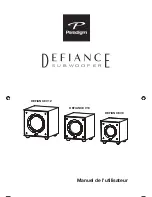p a r a d i g m . c o m
24
To fine tune your Paradigm Defiance V10 or V12 you will require the
Paradigm Subwoofer App.
This can be downloaded from the Apple App Store or Google Play Store.
All adjustments can then be made using the app.
TIP:
The tuning steps below can be used as a guide when adjusting
settings via the app. Reference the controls on the app with the
description and function described instructions in
“Setting Subwoofer
Controls”
(see pages 25 & 26).
Once you have your speakers positioned in the room along with your
speaker distances and speaker levels calibrated with your Preamp/
Receiver, it’s time for a little fine tuning.
When fine tuning your subwoofer to best integrate with the rest of your
system, use music and video soundtracks that you know well. They
should contain selections with extended bass that is continuous and
repetitive.
Assess subwoofer bass output for best blend with your main speakers.
It should not be overbearing or draw attention to itself, nor should it be
thin and difficult to hear. It should add ‘weight’ and ‘punch’ to the overall
sound and keep pace with your main speakers.
If you are using a Preamp/Receiver to set crossover points start with
80Hz & adjust the
Low Pass Filter
according to the
Low Pass Filter
instructions in
“Setting Subwoofer Controls”
(see pages 25 & 26).
If you are using a Preamp/Receiver with tone controls, set them to flat
(i.e. ‘0’) and switch loudness controls off.
Some subwoofer locations may result in bass frequency cancellations.
If bass sounds dislocated or weak, adjust the
Phase
according to
the
Phase
instructions in
“Setting Subwoofer Controls”
(see pages
25 & 26).
FINE TUNING: Defiance V10/V12
FINE TUNING: Defiance V8
Defiance V SERIES Owners Manual 040418.indd 24
2018-04-04 2:55 PM