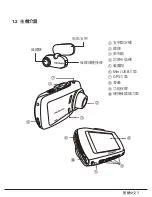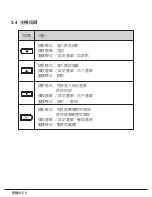5.6 Play/Delete Video or Photo
①
Hold down
to enter playback menu and to preview the
recorded files.
②
Choose Type : Videos (regular recorded videos), Emergency (videos
recorded in emergency mode) or Photos (snapshots taken).
③
Press "up/down buttons" to browse the files. Click OK to
choose which file you want to preview.
④
Click to OK to play file, or delete the file.
English 14
Summary of Contents for GoSafe S810
Page 1: ...S810 Quick Start Guide Manual Usuario Manual Do Usu rio Guide d utilisation...
Page 16: ...Class10 16GB 1...
Page 17: ...2 1 1 1 16GB MicroSD...
Page 18: ...1 2 Mini USB GPS 3...
Page 19: ...4 2 1 2...
Page 20: ...5 3 1 Mini USB 3 2 5 3 3 3 LED 3...
Page 21: ...3 4 6...
Page 22: ...7 GPS 3 5...
Page 23: ...8 a b c 60 PAPAGO a b 10 c d e TPMS TPMS TireSafe D10E EV EV 4...
Page 24: ...9 a b GPS English Francais Espanol Deutsch Italiano Portugues MicroSD...
Page 25: ...10 5 1 5 5 2 G Sensor 5...
Page 26: ...11 5 3 3 Memory Card PHOTOS 5 4 USB USB Memory Card PAPAGO 5 5 5 6...
Page 66: ......
Page 67: ...V8 04 17 1...