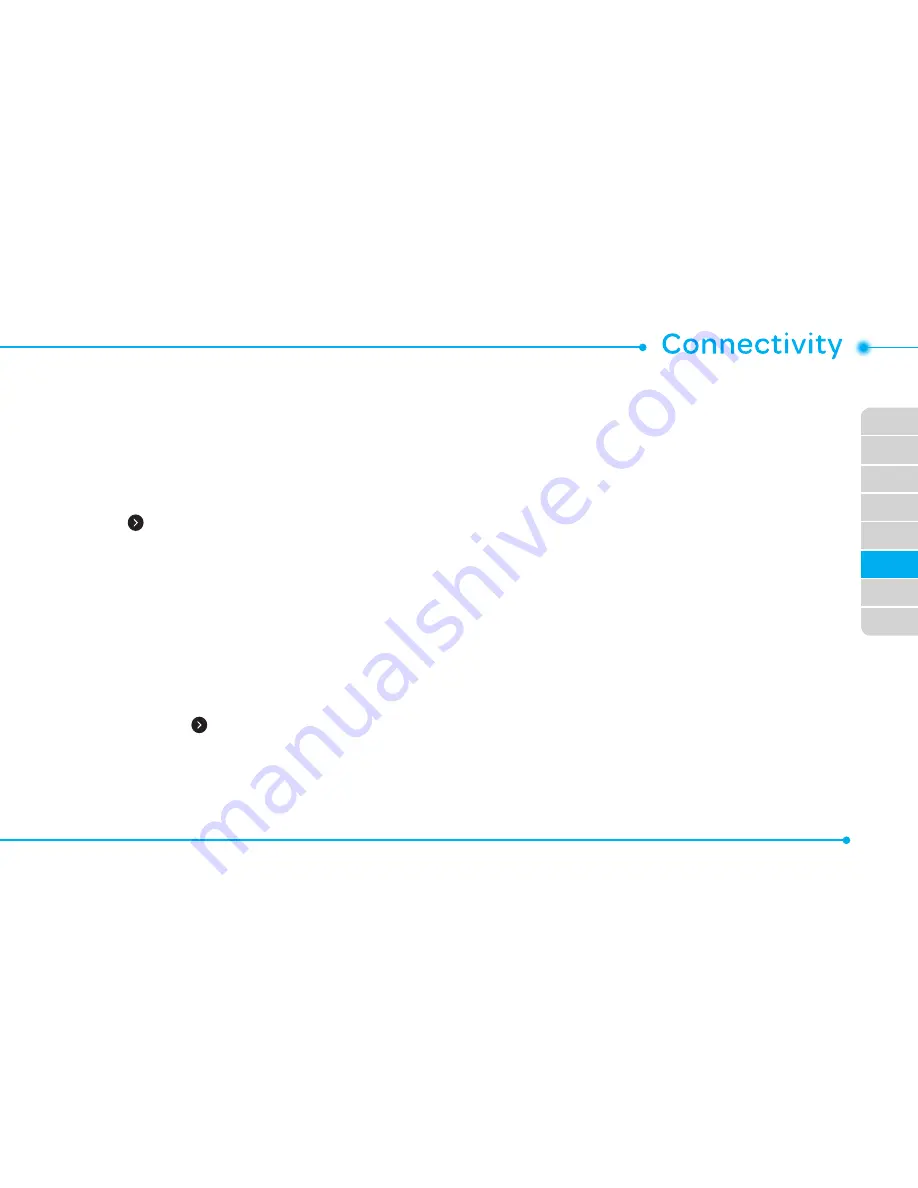
02
03
04
05
06
07
08
01
69
Setting the Web’s profile
You can set your profile and view
Profile Name
,
Home URL
,
Connection Type
,
Proxy Address
and
Proxy Port
.
Viewing the default profile
1. Tap
Menu
;
>
Web
.
2. Tap
Manage
>
Profiles
.
3. Tap to view the details.
Adding a new profile
1. Tap
Menu
;
>
Web
.
2. Tap
Manage
>
Profiles
.
3. Tap
Create
.
4. Tap each field to enter the details >
OK
.
5. Tap
Save
.
Editing your profile
1. Tap
Menu
;
>
Web
.
2. Tap
Manage
>
Profiles
.
3. Scroll and tap beside the default profile.
4. Tap the field to edit >
OK
.
5. Tap
Save
.
Deleting a profile
1. Tap
Menu
;
>
Web
.
2. Tap
Manage
>
Profiles
.
3. Tap
Delete
.
4. Tap to mark profiles to delete.
5. Tap
All
to mark all profiles.
6. Tap
OK
>
Yes
.
Summary of Contents for Pursuit II
Page 1: ...User Guide...
Page 10: ...10 YPmobile Mobile Email Facebook AT TSocialNet...
Page 16: ......
Page 27: ......
Page 37: ......
Page 47: ......
Page 58: ......
Page 64: ......
Page 65: ...6 Connectivity 6 Connectivity Bluetooth UsingtheWeb SettingtheWeb sprofile...
Page 70: ......
Page 71: ...7 Settings 7 Settings Phone RingTones Display Touch SecurityLocks Reset TTY...
Page 75: ......






























