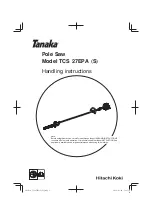BA_PH_690-100_EN_10-22.docx
69
17.1
Fault Messages on the Touchscreen
Figure 81: Error message 1
Message:
E-Stop pressed!
Cause:
•
An emergency stop switch was actuated.
Remedy:
•
Check the two emergency stop switches.
Figure 82: Error message 2
Message:
Motor protection!
Cause:
•
Motor protection switch F1 or F2 has tripped.
•
Main motor or scoring motor overloaded.
•
Power supply unit G1 defective.
Remedy:
•
Check fuses F1 / F2 and reset if necessary.
•
Check main motor and scoring motor.
•
Check power supply G1 and replace if necessary.
Figure 83: Error message 3
Message:
Sliding table limit!!
Cause:
•
Slide table has moved all the way to the back.
Remedy:
•
Move slide table to working position.
Figure 84: Error message 4
Message:
Sawdust flap open!
Cause:
Sawdust flap is open or has opened by itself due to chips.
Remedy:
Close sawdust flap.
Figure 85: Error message 5
Message:
Fault brake device!
Cause:
•
Start / brake unit Q3 malfunction.
•
Main motor is overheated.
•
Circuit breaker F1 or F2 have tripped.
•
Unexpected fault in device Q3.
Remedy:
•
Check fuses F1 / F2 and reset if necessary.
•
Allow main motor to cool down.
•
Check device Q3.
•
Error is cleared only after restarting the machine!
Figure 86: Error message 6
Message:
Load voltage monitoring
Cause:
•
Fuse F4 has tripped
•
Axes jammed
Remedy:
•
Check fuse F4 and reset if necessary
•
Eliminate jamming of the axes
Figure 87: Error message 7
Message:
Door open!
Cause:
•
The rear door of the machine stand
is still open or not properly closed
Remedy:
•
Close the door
If you are unable to correct a fault using our instructions, or if the fault occurs repeatedly after you have correct-
ed it, please call our customer service department on 0049 7571 / 755 - 0.