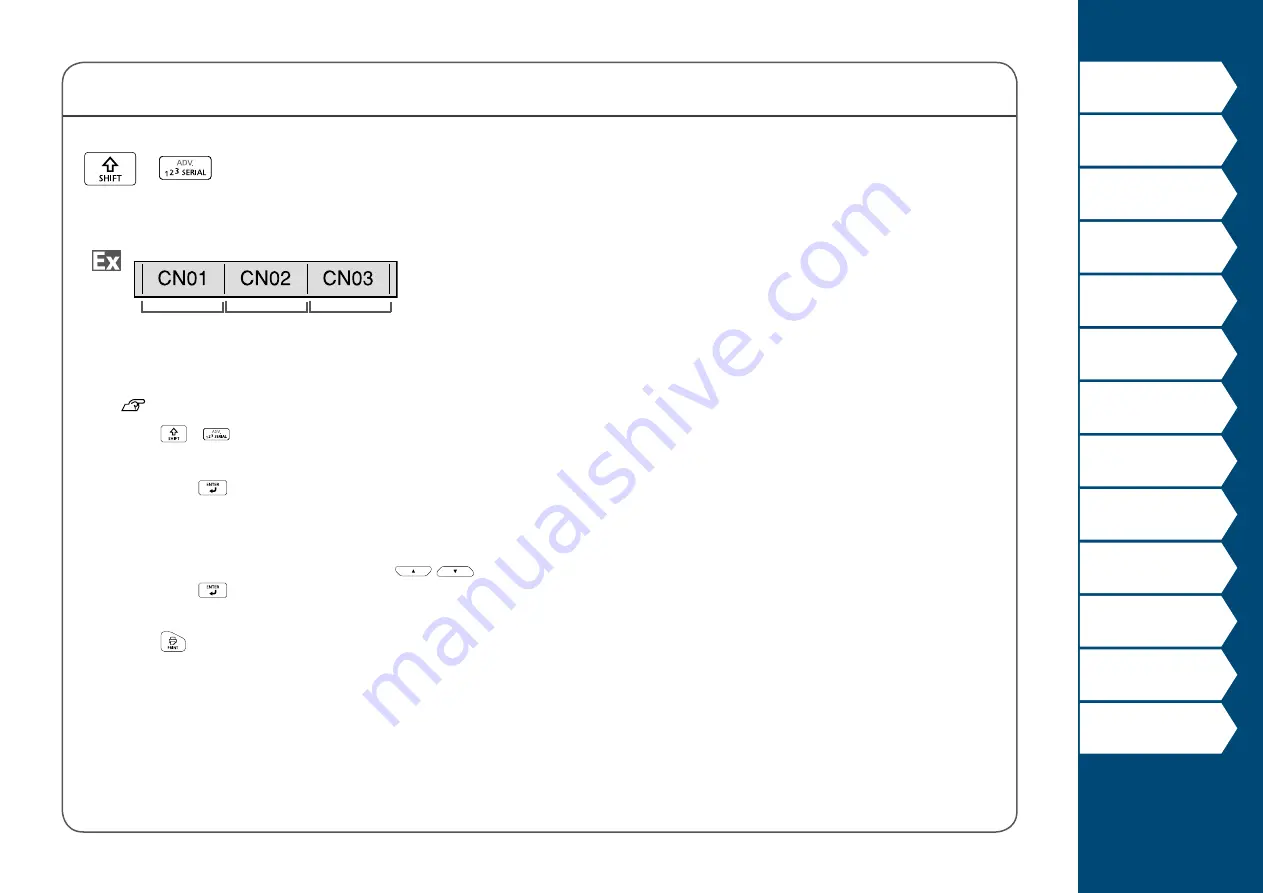
35
Customizing Labels
Creating Labels with Advanced Serialization
Use when creating a serialization across multiple pages in a
label.
Block 1
Block 2
Block 3
1. Create the blocks.
In this example, we have created three pages.
2. Press
+
.
3. Enter the start value of the serialized numbers and
then press
.
In this example, we will enter "CN01".
Serialized numbers are automatically assigned to block 2
and block 3.
4. Select the number of repetitions with
/
and
then press
.
In this example, we will select "1 time".
5. Press
.
+






























