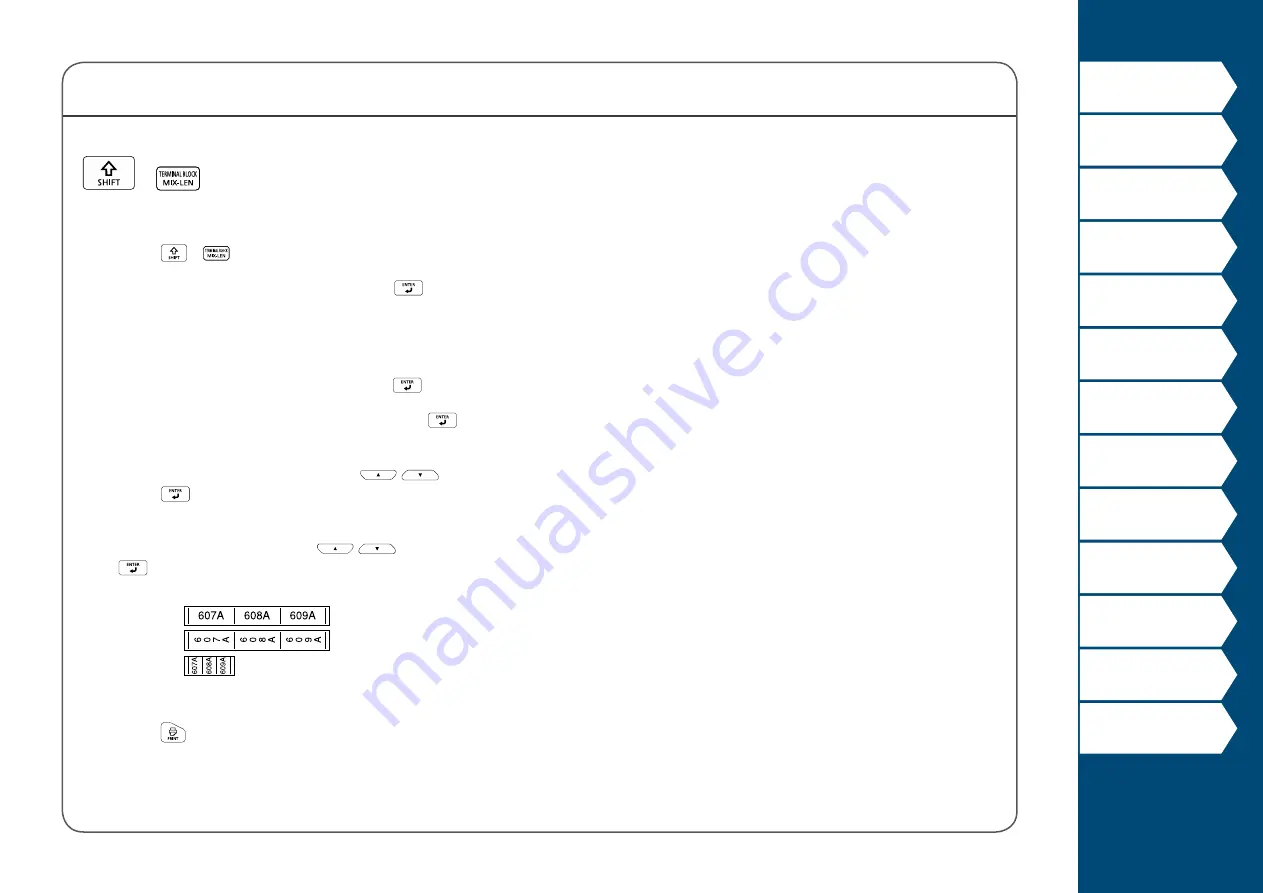
27
Terminal Block Mode
Creating Labels for Terminal Block
+
You can create labels optimized for terminal blocks by
setting the pitch length and label length.
1. Press
+
.
2. Select the length type and then press
.
In this example, we will select "Pitch".
Pitch
: Sets the length by pitch length.
Label
: Sets the length by label length.
3. Enter the pitch length and then press
.
4. Enter the terminal number and then press
.
In this example, we will enter "03".
5. Select the type of separator with
/
and then
press
.
In this example, we will select "Line".
6. Select the orientation with
/
and then press
.
In this example, we will select "Vert.2".
Hori.
Vert.1
Vert.2
7. Enter the text.
8. Press
.






























