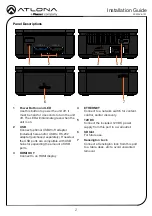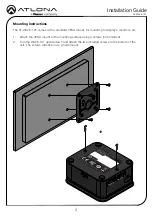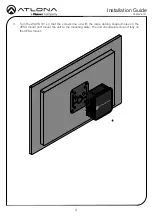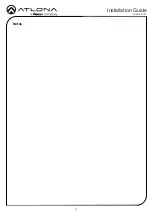2
Installation Guide
AT-WAVE-101
Panel Descriptions
1
Power Button and LED
Use this button to power the unit off, it
must be held for 4 seconds to turn the unit
off. The LED will illuminate green when the
unit is on.
2
USB
Connect optional USB Wi-Fi adapter
(included) here and/or USB to RS-232
adapter (purchased separately). If needed,
the USB ports are compatible with USB
hubs for expanding the amount of USB
ports.
3
HDMI OUT
Connect to an HDMI display.
4
ETHERNET
Connect to a network switch for content,
control, and/or discovery.
5
12V DC
Connect the included 12V DC power
supply from this port to a wall outlet.
6
SD Slot
For future use.
7
Kensington Lock
Connect a Kensington lock from this port
to a table, desk, etc to avoid unwanted
removal.
USB 3.0
USB 2.0
1
2
3
4 5
6
7