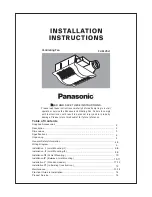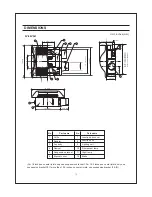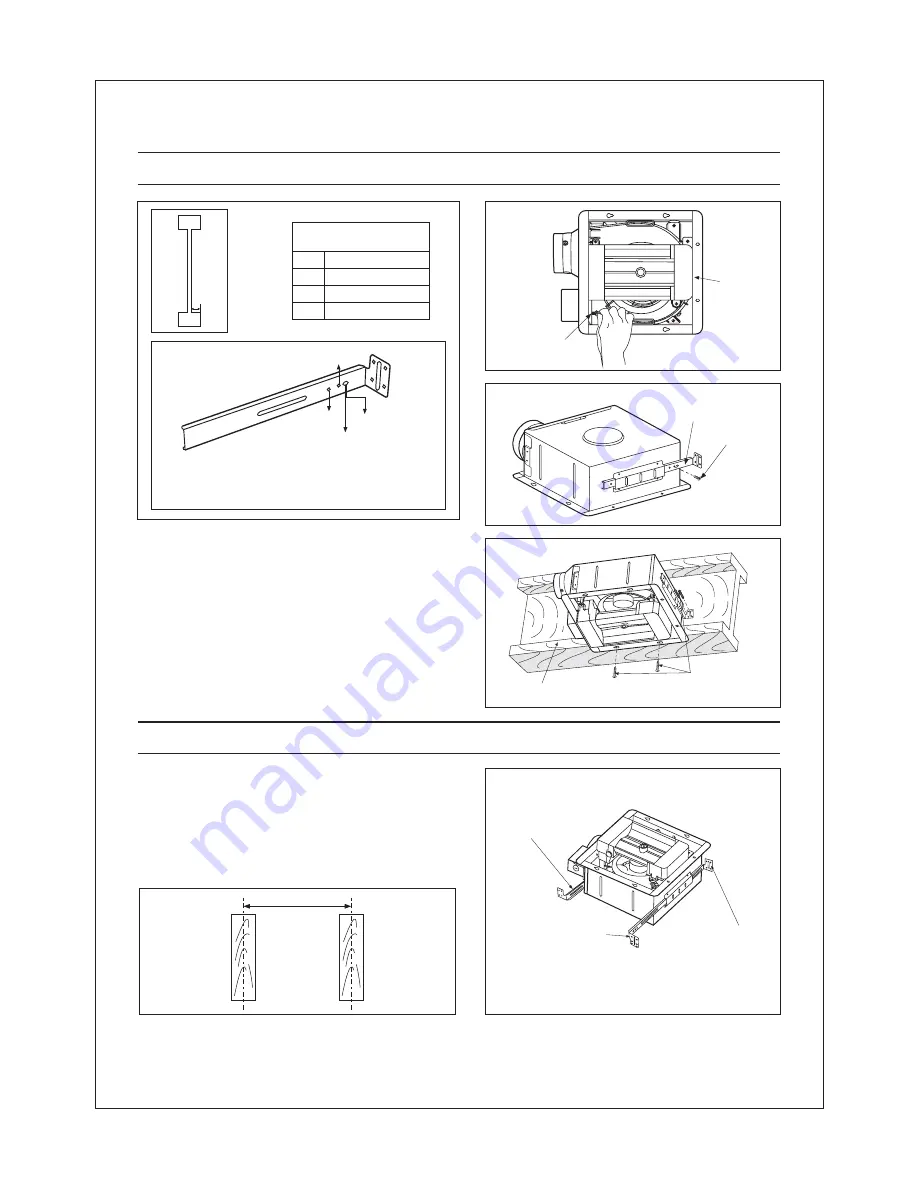
10
INSTALLATION
JOIST MOUNTING
III I
( -
)
INSTALLATION
JOIST MOUNTING
III I
( -
)
Suspension bracket
The suspension
can comply with
different kinds of
joist.
III
III
I-
bracket
C
2. Connect the suspension
to fan body. (Fig.14)
(Select the hole by checking -joist size fix the screw
to the frame hole.)
bracket
III
I
C1
C2
C3
C4
4 kind of
joist
inches (mm)
I-
9/16 (
)
14.3
11/16 (17.5)
31/32 (24.6)
1 17/32 38.9
(
)
3. Connect the ventilating fan to the
joist. (Fig.15)
I-
4. Follow step 5 to 11 of installation (page 7~page 8) to
complete the installation work.
I
C3
C4
C1
C2
INSTALLATION
JOIST MOUNTING
IV
( BETWEEN
)
INSTALLATION
JOIST MOUNTING
IV
( BETWEEN
)
1. Before installation, secure the
to
by
using thumb screw (Fig.13) Secure the lighting unit to
fan body (refering to Fig.6 of page 8).
fan body
adaptor
.
2. Insert the suspension bracket into bracket cover of
adaptor side and the back of the fan body. (Fig.16)
(select the suspension bracket according to spacing A
as shown below)
Fig.14
Screw
(ST4.2X12)
II
Suspension
bracket
III
Fig.16
Suspension bracket
[
Suspension bracket
[
I
III
16 inches and 19.2 inches
horizontal joist]
19.2 inches vertical joist]
Suspension bracket
[
Suspension bracket
[
III
II
16 inches and 19.2 inches
horizontal joist]
19.2 inches vertical joist]
Suspension bracket
[
Suspension bracket
[
II
I
16 inches and 19.2 inches
horizontal joist]
19.2 inches vertical joist]
Fig.15
4 Long screws
(ST4.2X20)
I
joist
A
16 inches and 19.2 inches
horizontal joist
19.2 inches vertical joist
Fig.13
Thumb screw
Fan body
1. Before installation, secure the
to
by
using thumb screw (Fig.13) Secure the lighting unit
to fan body (refering to Fig.6 of page 8).
fan body
adaptor
.