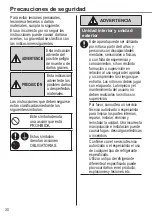26
Troubleshooting
Error No.
Error explanation
H12
Capacity mismatch
H15
Compressor sensor error
H20
Pump error
H23
Refrigerant sensor error
H27
Service valve error
H28
Solar sensor error
H31
Pool sensor error
H36
Buffer tank sensor error
H38
Brand mismatch error
H42
Low pressure protection
H43
Zone 1 sensor error
H44
Zone 2 sensor error
H62
Water
fl
ow error
H63
Low pressure sensor error
H64
High pressure sensor error
H65
Deice water circulation error
H67
External thermistor 1 error
H68
External thermistor 2 error
H70
Back-up heater OLP error
H72
Tank sensor error
H74
PCB communication error
H75
Low water temp protection
H76
RC-Indoor communication error
H90
Indoor-Outdoor communication error
H91
Tank heater OLP error
H95
Voltage connection error
H98
High pressure protection
H99
Indoor freeze prevention
Error No.
Error explanation
F12
Pressure switch activated
F14
Poor compressor rotation
F15
Fan motor lock error
F16
Current protection
F20
Compressor overload protection
F22
Transistor module overload protection
F23
DC peak
F24
Refrigerant cycle error
F25
*
1
Cool / heat cycle error
F27
Pressure switch error
F29
Low discharge super heat
F30
Water outlet sensor 2 error
F32
Internal thermostat error
F36
Outdoor ambient sensor error
F37
Water inlet sensor error
F40
Outdoor discharge sensor error
F41
Power factor correction error
F42
Outdoor heat exchanger sensor error
F43
Outdoor defrost sensor error
F45
Water outlet sensor error
F46
Current transformer disconnection
F48
Evaporator outlet sensor error
F49
Bypass outlet sensor error
F95
*
1
Cooling high pressure error
* Some error code may not be applicable to your model.
Consult authorised dealer for clari
fi
cation.
Blinking
Error number
Below is a list of error codes that may appear on the
display when there is some trouble with the system setting
or operation.
When the display shows an error code as indicated below,
contact the number registered in the Remote Controller or
a nearest authorised installer.
All switches are disabled except
and
.
*
1
The system is locked to operate without COOL mode. It can be unlocked only by authorised installers or our authorised service partners.
*
2
Only displayed when COOL mode is unlocked (This means when COOL mode is available).
Summary of Contents for WH-ADC0309H3E5
Page 106: ...Memo...
Page 107: ...Memo...