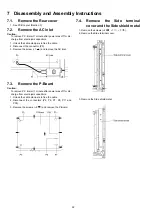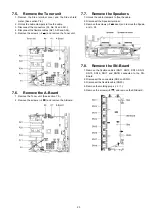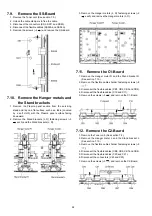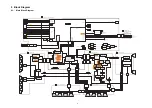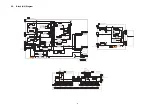23
7.5.
Remove the Tuner unit
1. Remove the Side terminal cover and the Side shield
metal. (See section 7.4.)
2. Unlock the cable clampers to free the cable.
3. Disconnect the connectors (A1, A6, A7 and A11).
4. Disconnect the flexible cables (A21, A33 and A34).
5. Remove the screws (
×
2
) and remove the Tuner unit.
7.6.
Remove the A-Board
1. Remove the Tuner unit. (See section 7.5.)
2. Remove the screws (
×
2
) and remove the A-Board.
7.7.
Remove the Speakers
1. Unlock the cable clampers to free the cable.
2. Disconnect the Speaker terminal.
3. Remove the screws (
×
2
each) and remove the Speak-
ers (L, R).
7.8.
Remove the SN-Board
1. Remove the flexible cables (SN11, SN12, SN13, SN14,
SN15, SN16, SN17 and SN18) connected to the SN-
Board.
2. Disconnect the connectors (SN2 and SN3).
3. Disconnect the flexible cable (SN20).
4. Remove the molding props (
×
2 ).
5. Remove the screws (
×
8
) and remove the SN-Board.
Summary of Contents for VIERA TH-P42A20M
Page 20: ...20 6 4 No Picture ...
Page 36: ...36 ...
Page 38: ...38 10 3 Wiring 2 10 4 Wiring 3 ...
Page 39: ...39 10 5 Wiring 4 ...
Page 40: ...40 ...
Page 41: ...41 11 Schematic Diagram 11 1 Schematic Diagram Note ...
Page 74: ...74 A B C D E F G H I 1 2 3 4 5 6 P BOARD COMPONENT SIDE LSEP1287LTHB ...
Page 84: ...84 ...
Page 86: ...86 13 1 2 Exploded View 2 ...
Page 87: ...87 13 1 3 Packing 1 ...
Page 88: ...88 13 1 4 Packing 2 ...
Page 89: ...89 13 1 5 Mechanical Replacement Parts List ...
Page 92: ...92 13 2 Electrical Replacement Parts List 13 2 1 Replacement Parts List Notes ...