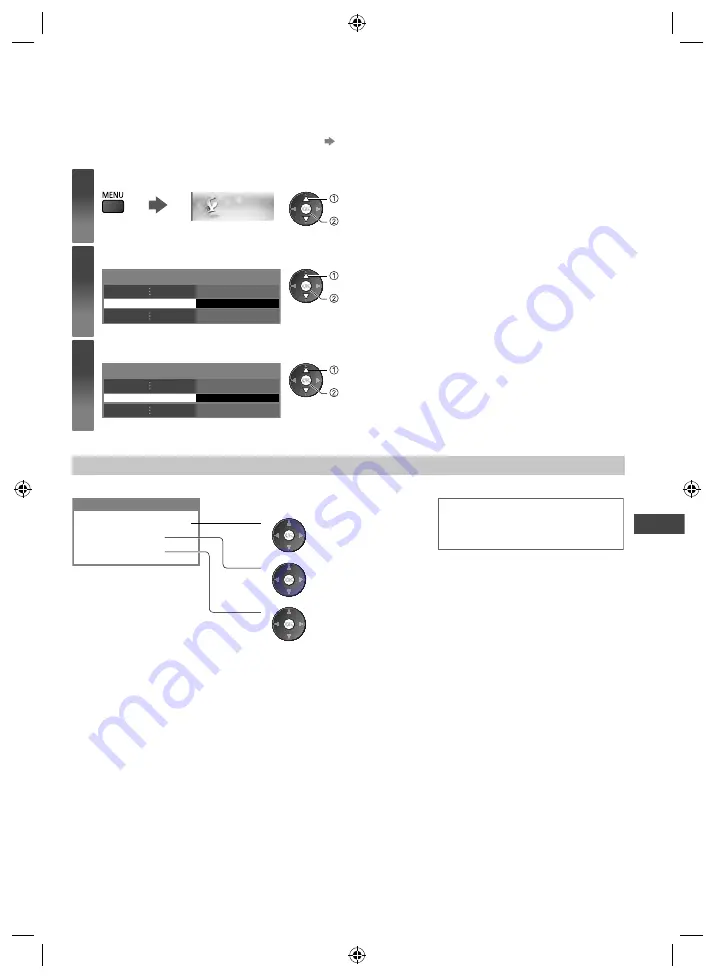
Shipping Condition
43
Shipping Condition
Resets the TV to its original condition, i.e. no channels tuned in.
All settings other than [USB HDD Setup] are reset (channels, picture, sound settings, etc.).
●
To retune TV channels only, e.g. after moving house
[Auto Tuning]
in
“Tuning and Editing Channels”
(p. 37, 38)
1
Display the menu and select [Setup]
Setup
select
access
2
Select [System Menu]
System Menu
Access
select
access
3
Select [Shipping Condition]
System Menu
Shipping Condition
Access
select
access
Restore Settings [Shipping Condition]
1
Check the message and initialise
2
Follow the on-screen instructions
Shipping Condition
All tuning data will be erased
Are you sure ?
Are you sure ?
1
(Confirm)
2
(Confirm)
3
(Start [Shipping Condition])
Reset to Factory Shipping Condition
Completed.
TV will automatically restart.
Do not turn off
●
[Auto Tuning] will automatically start.
(p. 15)
th-l32_42_47e5a.indb 43
th-l32_42_47e5a.indb 43
3/20/2012 12:25:01 PM
3/20/2012 12:25:01 PM






























