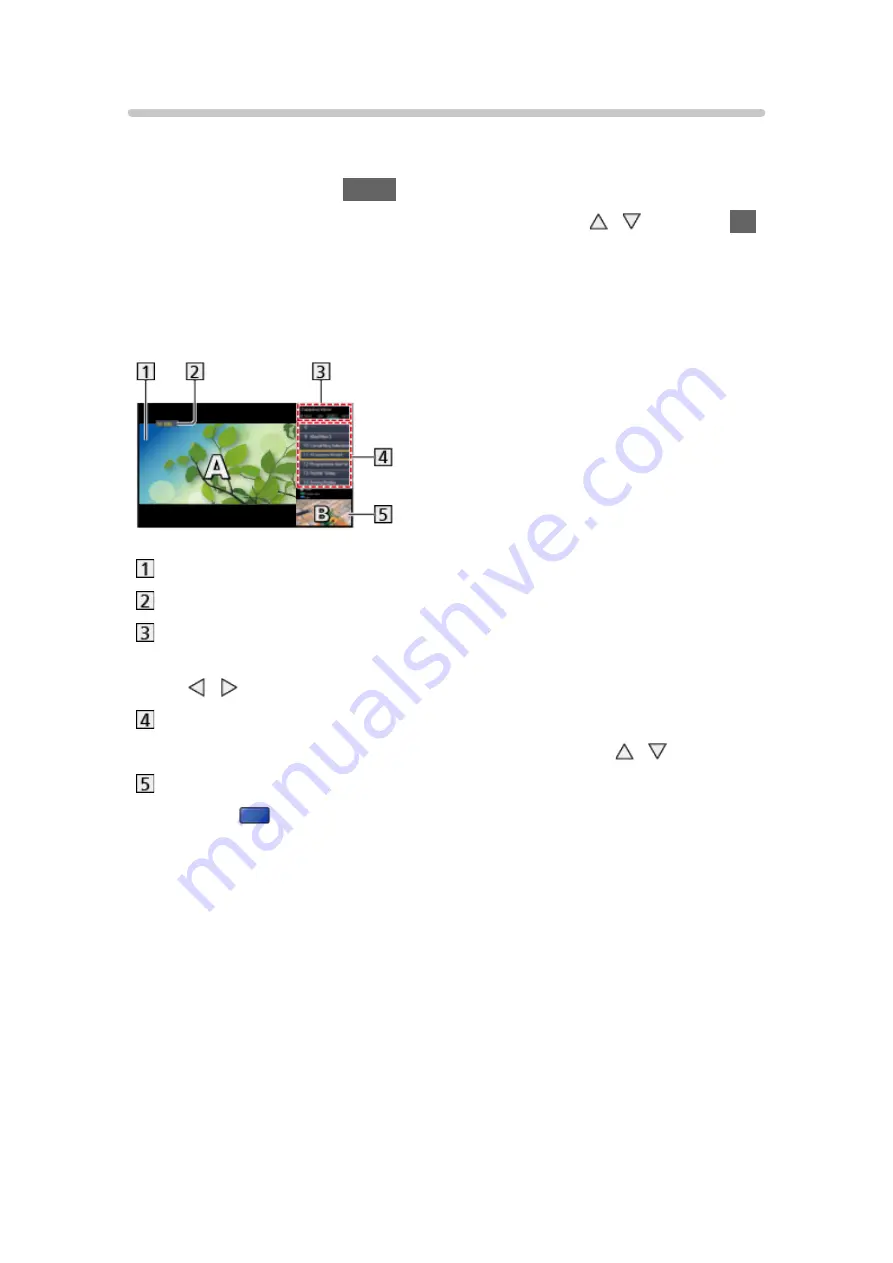
- 178 -
How to use
You can select a channel while watching another programme or external
input.
1. Display the menu with
MENU
.
2. Select
Picture
>
Screen Settings
>
Multi Window
with / and press
OK
to access.
■
Pre-view
(Example)
Main screen
TV mode / Input mode / Channel position and name (for main screen)
TV mode / Input mode (for sub screen)
– You can select the TV mode / input mode of the sub screen with
/ .
Current programme information (if available) (for sub screen)
– You can select the programme of the sub screen with / .
Sub screen / information screen
– Press (blue) to change the screen.
●
The sound comes only from the main screen.
Summary of Contents for VIERA TH-65AX900A
Page 1: ...TH 65AX900A eHELP English ...
Page 242: ...Ver 1 00 ...






























