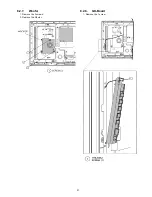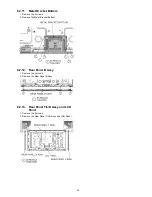15
7 Troubleshooting Guide
Use the self-check function to test the unit.
1. Checking the IIC bus lines
2. Power LED Blinking timing
7.1.
Check of the IIC bus lines
7.1.1.
How to access
7.1.1.1.
Self-check indication only:
Produce TV reception screen, and while pressing [VOLUME ( - )] button on the main unit, press [OK] button on the remote control
for more than 3 seconds.
7.1.1.2.
Self-check indication and forced to factory shipment setting:
Produce TV reception screen, and while pressing [VOLUME ( - )] button on the main unit, press [MENU] button on the remote
control for more than 3 seconds.
7.1.2.
Exit
Disconnect the AC cord from wall outlet or press the [POWER] button on the main unit for 3 seconds to turn off and then turn on
automatically.
7.1.3.
Screen display
7.1.4.
Check Point
Confirm the following parts if NG was displayed.
DISPLAY
Check Ref. No.
Description
Check Point
H14TUN
TU6706
TUNER
A-Board
H90STBY
IC8000
STM
A-Board
H91MEM2
IC8900
NAND FLASH
A-Board
H17LAN
LAN
LAN
H96ID
ID
H97ID2
ID2
H42WiFi
WiFi
WiFi Dongle
H21DSP
IC4900
DIGITAL SOUND PRO
A-Board
Summary of Contents for Viera TC-L55ET60
Page 21: ...21 8 2 7 Woofer 1 Remove the 3 screws 2 Remove the Woofer 8 2 8 GK Board 1 Remove the 1 screw ...
Page 24: ...24 8 2 14 Felt Sponge and so on ...
Page 25: ...25 ...
Page 30: ...30 ...
Page 32: ...32 ...