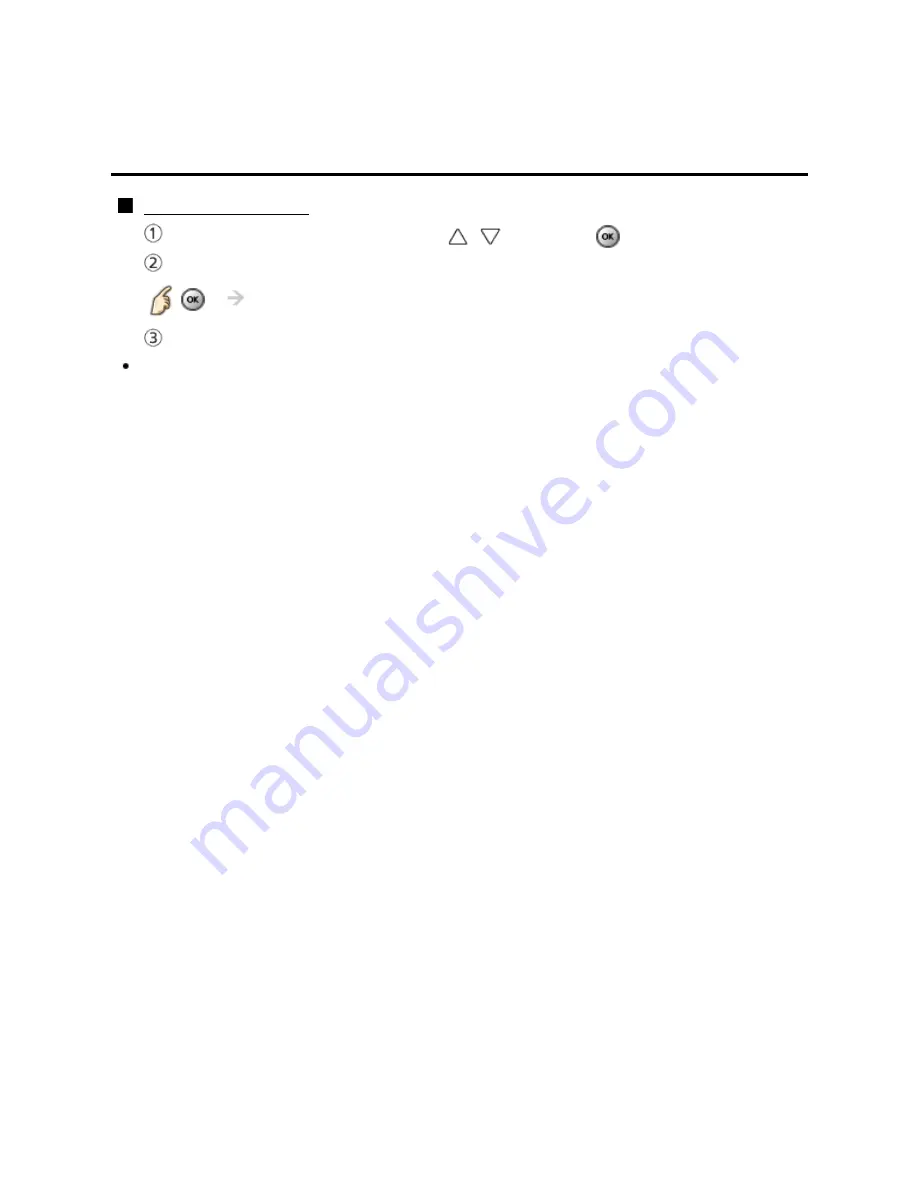
Home network "DLNA"
Network settings
Software update
Software update
Select
Software update
using
/
and press
Press OK to start the Software update screen
Software update
Follow directions on the screen
Make sure to set
Clock
before the update starts.
69