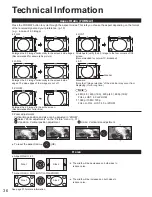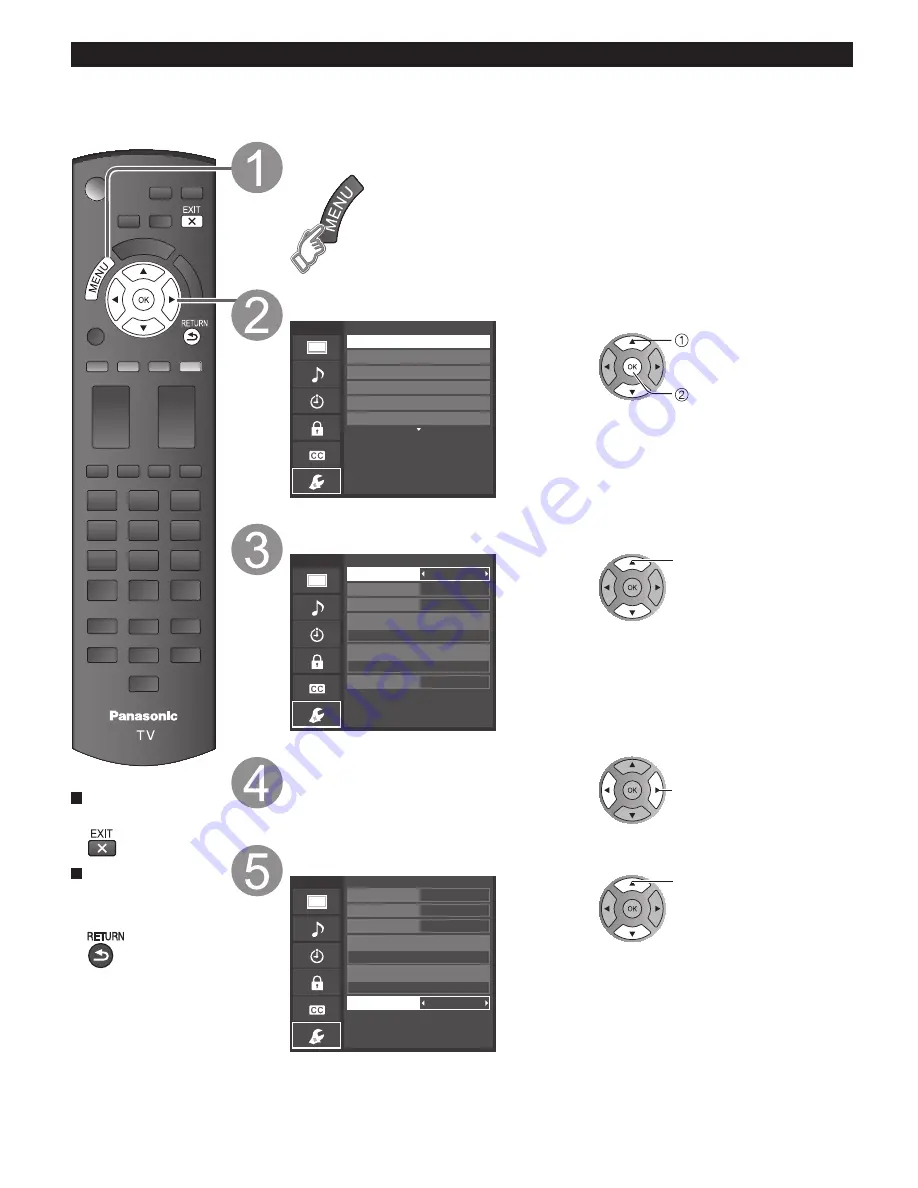
24
VIERA Link settings and Available features
To use all VIERA Link functions: After everything is connected, in VIERA Link settings menu, set “VIERA Link” to “On”.
Some features are disabled depending on the “HDAVI Control” version of the equipment.
Please check the list (p. 22)
Press to exit from
a menu screen
Press to go back
to the previous
screen
Display the menu
Select “VIERA Link settings” in “Setup”
Menu
Setup
2/2
Advanced setup
First time setup
About
Reset to defaults
VIERA Link settings
ECO/energy saving
select
next
Select “VIERA Link”
On
No
Yes
TV
Quick start
No (stay on)
Menu
VIERA Link settings
VIERA Link
Power on link
Power off link
Default speakers
Energy saving mode
Unselected device energy save
select
Select “On”
(default is On)
change
Select and make other settings
On
No
Yes
TV
Quick start
No (stay on)
Menu
VIERA Link settings
VIERA Link
Power on link
Power off link
Default speakers
Energy saving mode
Unselected device energy save
select