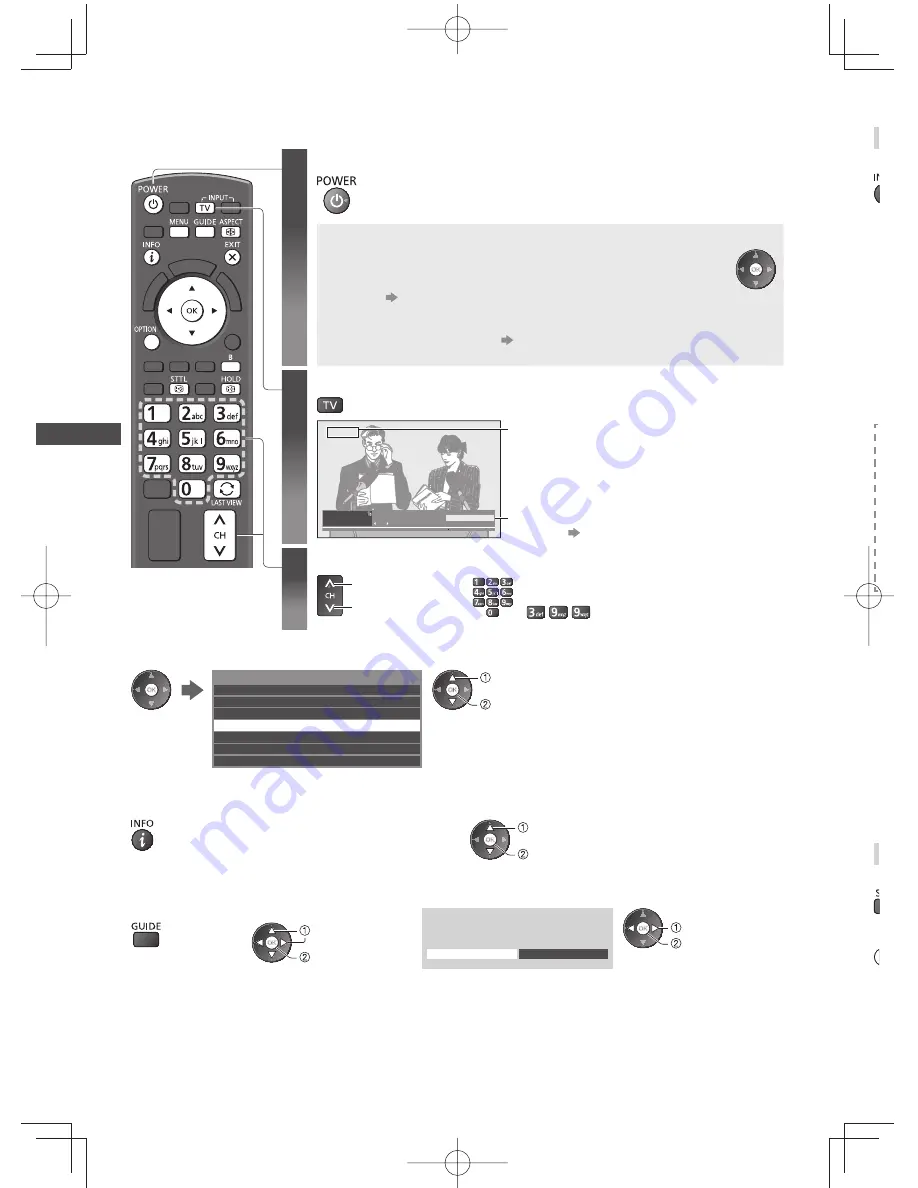
W
atching TV
18
O
D
F
●
●
●
D
●
Watching TV
1
Turn power on
●
Mains power On / Off switch should be on. (p. 10)
■
VIERA Connect introduction banner appears
Every time you turn on the TV, this banner appears at the bottom of the
screen.
You can access to VIERA Connect easily and enjoy the various
contents.
(p. 17)
●
To remove this banner, leave for about 5 seconds or press any
buttons (except the buttons to access VIERA Connect).
●
To set this banner display off
[VIERA Connect Banner] (p. 36)
●
The banner is subject to change.
2
Select Digital TV or Analogue TV
Information banner appears whenever you select
a channel
(p. 19)
Digital TV
The selected mode is displayed.
1
BBC ONE WALES
Coronation Street
20:35
20:30 - 20:55
Now
All Digital Channels
●
You can also select the mode pressing the TV
button repeatedly on the TV (p. 10).
3
Select a channel
up
down
or
●
To select a more than two-digit channel
position number, e.g. 399
■
To select from the Channel List
6 Cartoon Nwk
7 BBC Radio Wales
8 BBC Radio Cymru
1 BBC ONE Wales
2 BBC THREE
3 BBCi
4 CBBC Channel
All Digital Channels
select channel
watch
■
To select a channel using Information banner (p. 19)
1
Display Information banner if it is not displayed
2
While the banner is displayed, select the channel
select channel
watch
■
To select a channel using TV Guide (p. 22)
1
Display TV
Guide
2
Select the current
programme or channel
select
access
3
Select [View]
(Digital TV)
Emerald
11:00 - 11:30
View
Timer Programming
select
watch






























