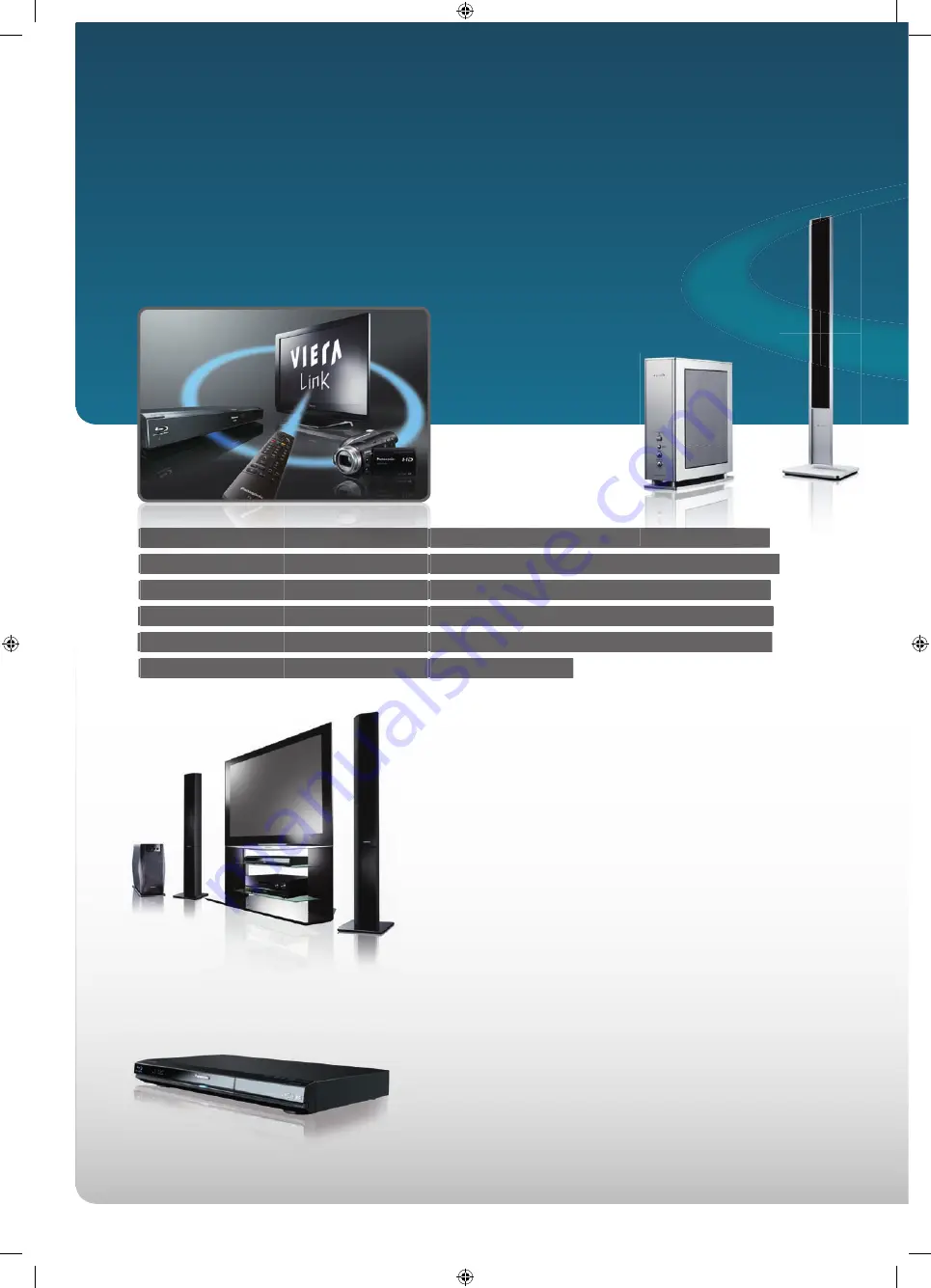
12
One Remote, Total Control
VIERA Link
Home Cinema Connection
Seamless GUI – Control your Home Cinema with the VIERA
Remote Control. When the TV is on, the VIERA Link function
lets you switch to home cinema mode using just the VIERA
remote control unit. Simply press the VIERA Link button on the
VIERA remote control and select “Home Cinema” on the VIERA
Link menu screen. The Home Cinema system’s menu will be
displayed on the TV screen, and you can begin playback of a DVD
disc or select from the DVD disc menu.
Blu-ray Disc Player Connection
By simply pressing the VIERA Link button on the VIERA Remote
Control and selecting “Player” you can directly operate your
Blu-ray Disc Player with the VIERA Remote Control. You can
start the playback of a Blu-ray Disc, select from the Blu-ray
Disc menu or even change settings in the menu of the Player.
All of this is possible by using only the VIERA remote control.
012_013_editorial_vieralink.indd 1
22/9/08 09:30:05





























