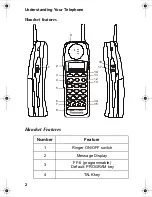Installing the 900 MHz Cordless Telephone
900 MHz Cordless Telephone User Guide
15
W
ALL
-M
OUNTING
THE
B
ASE
S
TATION
(O
PTIONAL
P
ROCEDURE
)
Standard Wall Plate Mounting
You can use this mounting option if you have a
standard AT&T or GTE wall plate connection to the
Panasonic PBX.
1. Slide the Wall Mount
Adapter into the
notches at the top of
the base station.
Rotate the Wall
Mount Adapter down
and snap it into place.
2. Plug the AC Adapter
(EXP9704) into the
base station.
3. Place the AC Adapter
cord inside the molded channel of the Wall
Mount Adapter.
4. Plug a short telephone cord into the
LINE IN
jack
on the base station. Connect a telephone cord
from a Panasonic key telephone to the
LINE
OUT
jack. Then place the telephone cord(s)
inside the molded channel(s) on the bottom of
the Wall Mount Adapter.
900 MHz UG.book Page 15 Wednesday, June 13, 2001 12:42 PM
Summary of Contents for VB44210A - BUSINESS TELEPHONE
Page 9: ...Checking Your Package ix Telephone Cable...
Page 10: ...Checking Your Package x...
Page 30: ...Installing the 900 MHz Cordless Telephone 20...
Page 40: ...Using Your 900 MHz Cordless Telephone 30...
Page 44: ...Programming Your Handset 34...
Page 49: ...Service Parts and Accessories 900 MHz Cordless Telephone User Guide 39...