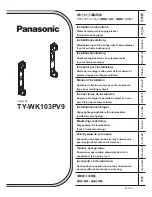1706
1512
451.1
120
60
121
1.2
1053
733
200
11
3.1
200
175.1
120
60
451.1
L
R
L
R
12
English
Installation procedure
X The wall-hanging bracket has attachment holes
provided in 16 locations.
Be absolutely sure to attach each bracket in all
16 locations.
* Refer to page 70 and 71 for the detailed
dimensions that apply when installing the plasma
display.
Caution
ヂ
The weight of the wall-hanging bracket is approximately 25 kg (55.1 lbs.). For the weight of the plasma
display attached to the wall-hanging bracket, please see manual for the plasma display.
ッ
Check the wall strength at the 16 attachment locations by referring to the dimension drawing of the wall-
hanging bracket, and provide adequate reinforcement if strength is not sufficient.
1. Confirm the strength of the installation location.
2. Install the wall-hanging bracket to the wall.
Unit: mm
Wall attachment holes (16 locations)
Caution
Horizontal installation
Marks (H)
(For horizontal
installation)
Marks (V)
(For vertical
installation)
Safety catch
anchoring screw
Safety catch
Vertical installation
X The marks indicate the center line of the Plasma Display.
X It is recommended that you leave a maintenance space of at least 70 cm (27.6 inches) behind the plasma display.
Note
Safety catch
anchoring screw
Safety catch
anchoring screw
Safety catch
ヂ
Based on the dimension drawing, find the positions of the holes which will be used to mount the brackets on
the wall, and mount the brackets on the wall.
ッ
(When installing the brackets horizontally)
Mount the wall-hanging brackets with the arrows marked on
them pointing up. Mount the end of the bracket marked “L” on the left and the end marked “R” on the right.
(When installing the brackets vertically)
Mount the end of the bracket marked “L” at the top and the end
marked “R” at the bottom.
ツ
Use commercially available bolts or nuts with a nominal diameter of 12 mm (0.5 inches) to secure the
brackets at all 16 mounting holes.
X Use commercially available bolts with a nominal diameter of 12 mm (0.5 inches) that are suited to the wall material.
X Check the strength of the mounting bolts, and use bolts which are strong enough.
Plasma display external dimensions
Summary of Contents for TY-WK103PV9
Page 2: ...2 ...
Page 50: ...50 X XX _ o 30 15 20 1 2 3 4 PANASONIC ...
Page 51: ...L R 51 X X X X 12 X X X 40 C X X X TY WK103PV9 L 1 R 1 ...
Page 53: ...L R L R 53 3 4 ヂ ッ x4 ヂ x4 ッ ツ ...
Page 54: ...L R 54 X 5 X ヂ x2 X 60 ヂ x2 ッ ...
Page 72: ... Panasonic Corporation 2006 Web Site http panasonic net M0906 5041 ...