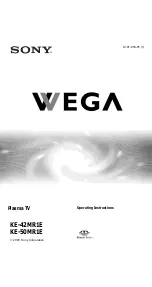29
English
Mounting Touch Panel
Notes
•
Two or more people are always required for mounting.
•
Never
mount the main device in the way that is overlapped from above the touch panel while the touch
panel is laid down.
Doing so may damage the touch panel.
1
Fit the assembled touch panel from the front side of the main device.
Note
•
There should not be a space between the touch panel and the
front surface of main device.
The procedure for vertical posture is the same.
Mount in the way that the USB port becomes lower left when
seen from the front.
2
Prepare the mounting brackets B.
3
As shown in the figure below, attach the mounting brackets B to the mounting brackets A (for top side) on
the left and right of the top side.
Temporarily fix the screws
.
Attach on the left and right of the bottom side in the same way.
Mounting bracket B
Temporarily fix the mounting screws B. (2 or 3 turns)
Attaching to the top side
Mounting bracket B
Securely insert the projection of the
mounting bracket B to the cutout.
Attaching to the bottom side
Mounting bracket B
Securely insert the projection of the
mounting bracket B to the cutout.
Summary of Contents for TY-TP42P30K ()
Page 2: ...2 ...
Page 105: ...105 MEMO ...
Page 106: ...106 MEMO ...
Page 107: ...107 MEMO ...
Page 108: ...M0212 0 Panasonic Corporation 2012 Web Site http panasonic net ...