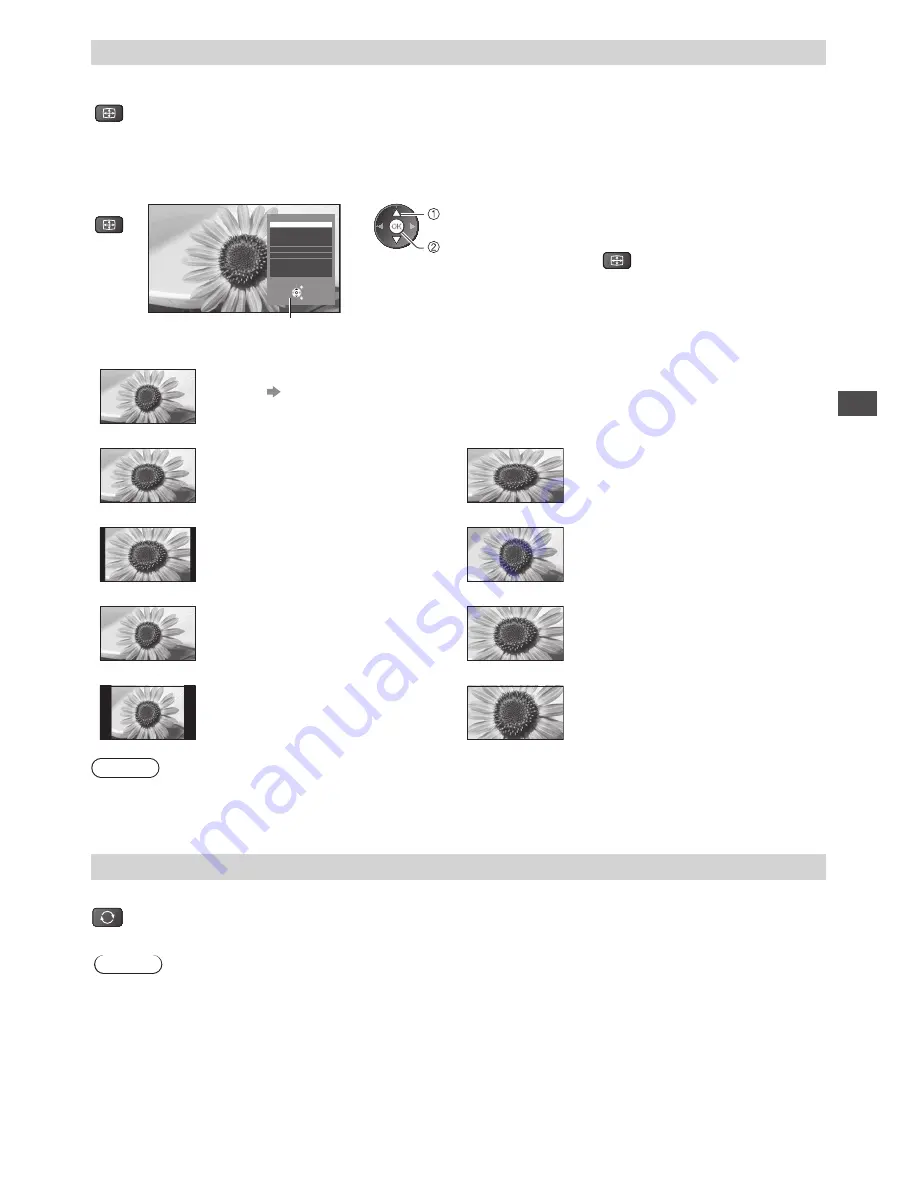
W
a
tching
T
V
21
Aspect
Change the aspect ratio (image size)
ASPECT
E
n
j
o
y v
ie
w
in
g
the
i
m
a
g
e
at
its
opti
mum
si
z
e
an
d
aspe
c
t.
Pr
o
gr
a
mm
es
u
s
u
a
lly c
ontain
an
“A
spe
c
t
C
ont
r
o
l
Si
g
na
l” (
Wi
d
es
cr
een
si
g
na
l,
et
c
.
),
an
d
the
TV w
i
ll c
hoose
the
aspe
c
t
r
atio
a
u
to
m
ati
c
a
lly
a
cc
o
rd
in
g
to
the
“A
spe
c
t
C
ont
r
o
l
Si
g
na
l” (
p.
82)
.
■
If you would like to change the aspect ratio manually
1
Display Aspect Selection list
2
While the list is displayed,
select the mode
ASPECT
Aspect Selection
Au
to
16
:
9
14
:
9
Ju
st
4
:
3
4
:
3 Full
Z
oo
m1
Z
oo
m2
Z
oo
m3
Se
l
e
c
t
EXIT
RETURN
C
han
g
e
A
spe
c
t
Se
l
e
c
tion
l
ist
sto
r
e
se
l
e
c
t
•
Y
o
u c
an
a
l
so
c
han
g
e
the
m
o
d
e
on
ly
u
sin
g
the
A
S
PECT
b
u
tton.
ASPECT
(Pr
ess
r
epeate
dly u
nti
l y
o
u r
ea
c
h
the
d
esi
r
e
d m
o
d
e
)
[Au
to
]
T
he
best
r
atio
is
c
hosen
an
d
the
i
m
a
g
e
e
x
pan
d
e
d
to
f
i
ll
the
s
cr
een.
F
o
r d
etai
l
s
(p. 82)
[16
:
9]
[4
:
3 Full]
D
i
r
e
c
t
ly d
isp
l
a
y
s
the
i
m
a
g
e
at
16
:
9
w
itho
u
t
d
isto
r
tion
(
ana
m
o
r
phi
c)
.
D
isp
l
a
y
s
a
4
:
3
i
m
a
g
e
en
l
a
rg
e
d
ho
r
i
z
onta
lly
to
f
it
the
s
cr
een.
•
HD
si
g
na
l
on
ly
[14
:
9]
[Z
oo
m1]
D
isp
l
a
y
s
the
i
m
a
g
e
at
the
stan
d
a
rd 14
:
9
w
itho
u
t
d
isto
r
tion.
D
isp
l
a
y
s
a
16
:
9 l
ette
r
bo
x
o
r 4
:
3
i
m
a
g
e
w
itho
u
t
d
isto
r
tion.
[Ju
st
]
[Z
oo
m2]
D
isp
l
a
y
s
a
4
:
3
i
m
a
g
e
full-
s
cr
een.
St
r
et
c
hin
g
is
on
ly
noti
c
eab
l
e
at
the
l
e
f
t
an
d r
i
g
ht
e
dg
es.
D
isp
l
a
y
s
a
16
:
9 l
ette
r
bo
x (
ana
m
o
r
phi
c)
i
m
a
g
e
full-
s
cr
een
w
itho
u
t
d
isto
r
tion.
[4
:
3]
[Z
oo
m3]
D
isp
l
a
y
s
the
i
m
a
g
e
at
the
stan
d
a
rd 4
:
3
w
itho
u
t
d
isto
r
tion.
D
isp
l
a
y
s
a
2
.
35
:
1 l
ette
r
bo
x (
ana
m
o
r
phi
c)
i
m
a
g
e
full-
s
cr
een
w
itho
u
t
d
isto
r
tion.
A
t
16
:
9, d
isp
l
a
y
s
the
i
m
a
g
e
at
its
m
a
x
i
mum (w
ith
s
l
i
g
ht
en
l
a
rg
e
m
ent
)
.
Note
•
A
spe
c
t
is
f
i
x
e
d
to
[16
:
9] w
hen
[V
ie
w
in
g M
o
d
e
]
is
set
to
[G
a
m
e
]
in
the
P
i
c
t
ur
e
M
en
u
.
•
N
ot
a
v
ai
l
ab
l
e
in
te
l
ete
x
t
se
rv
i
c
e.
•
A
spe
c
t
m
o
d
e
c
an
be
m
e
m
o
r
i
z
e
d
sepa
r
ate
ly f
o
r
S
D (
Stan
d
a
rd d
e
f
inition
)
an
d HD (H
i
g
h
d
e
f
inition
)
si
g
na
l
s.
Last view
Switch to previously viewed channel or input mode easily
LAST VIEW
•
Pr
ess
a
g
ain
to
r
et
ur
n
to
the
p
r
esent
v
ie
w
.
Note
•
S
w
it
c
hin
g c
hanne
l
is
not
a
v
ai
l
ab
l
e
w
hi
l
e
the
r
e
c
o
rd
in
g
o
f T
i
m
e
r Pr
o
gr
a
mm
in
g
o
r D
i
r
e
c
t
TV R
e
c
o
rd
in
g
is
in
p
r
o
gr
ess.
•
Wat
c
hin
g l
ess
than
10
se
c
on
d
s
is
not
r
e
g
a
rd
e
d
as
the
p
r
e
v
io
u
s
ly v
ie
w
e
d c
hanne
l
o
r
inp
u
t
m
o
d
e.






























